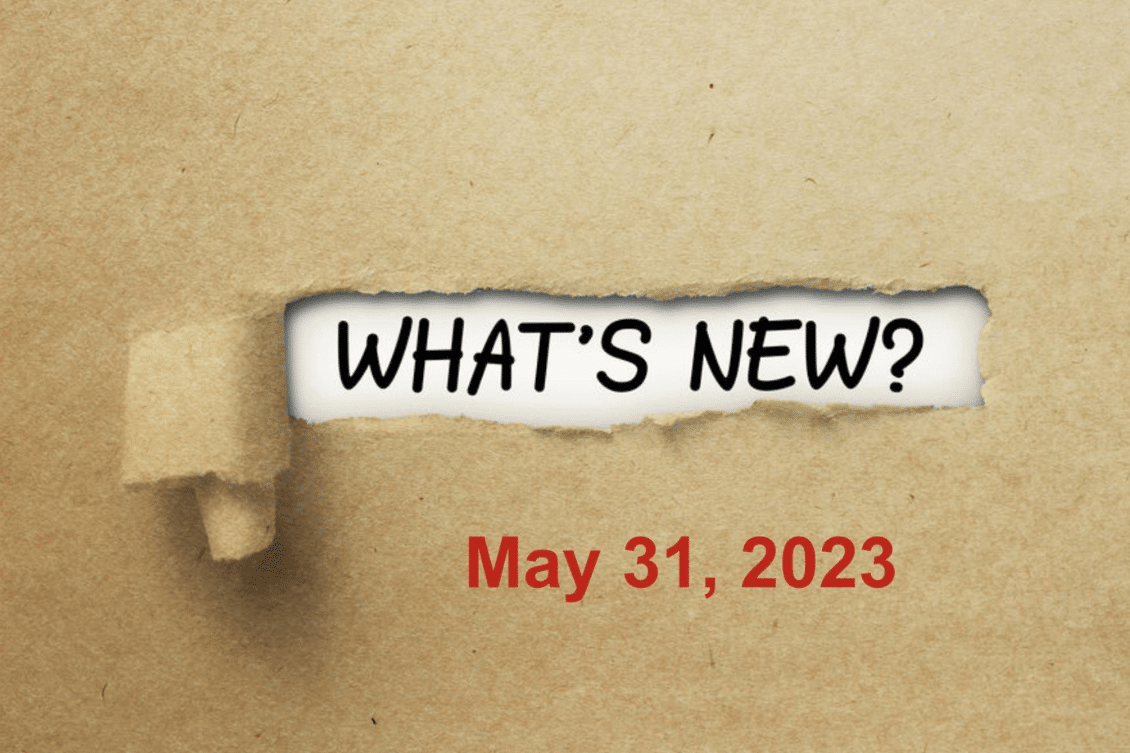
Welcome to OpenBOM What’s New for May 2023! As always, we are sharing on a monthly basis the recent updates about OpenBOM development, new features, improvements and giving you a perspective on what is coming soon at OpenBOM.
I want to take this opportunity to say a big THANK YOU to all of you who submitted your G2 review about OpenBOM. It is always great to read your reviews, with comments, feedback, and improvement requests. We all really appreciate your contribution.
Also, I want to encourage you to subscribe to the OpenBOM Community. It is a place where you can get in touch with the OpenBOM team, read more about OpenBOM and ask more questions. If you didn’t register for the OpenBOM community yet, please do it right now.
I am also very excited to share more details about OpenBOM technology development, and Product Knowledge Graph Model OpenBOM is developing as well as planned improvement in OpenBOM’s security and certifications, new features, and fixes, of course.
Here is the list of enhancements and improvements in OpenBOM I’d like to share. Our team worked on them for the last month. Some of the features and improvements were in development for a longer time and just came out. Others are just a preview of what we are working on and will be released later this month to production.
OpenBOM Infrastructure, Security, and SOC2 certification
The team continues to work on OpenBOM security and infrastructure improvement. As part of the work, OpenBOM is getting updated to higher security standards, we upgraded our AWS architecture with the latest updates to make OpenBOM more scalable and reliable as we are growing to support more complex data and higher scale. Also, I want to report on the progress OpenBOM is making with the SOC2 Type2 certification process. It is coming too.
Product Knowledge and Graph Navigation
The foundation of OpenBOM is built using multiple databases and includes Graph Database. You’ve been using it since the beginning of OpenBOM. The data you store in OpenBOM is used to build a product knowledge graph (PKG) which includes all artifacts and dependencies between data elements. Very soon, you will be able to use the OpenBOM Graph Navigation feature to explore this data. Check out the video below. Even more, the data soon will become queriable using Graph Query language. Check out the video below and stay tuned.
Dashboard Improvements
I’m excited to preview new dashboard improvements that are coming soon to OpenBOM. The dashboard will be vertically organized and support a hide/show feature to provide more screen real estate for users. Check this out in the video:
Integrations
As the adoption of OpenBOM Drive continues to increase, we have updated all our integrations to conveniently prompt to install Drive. If you already have Drive installed, you will not be asked.
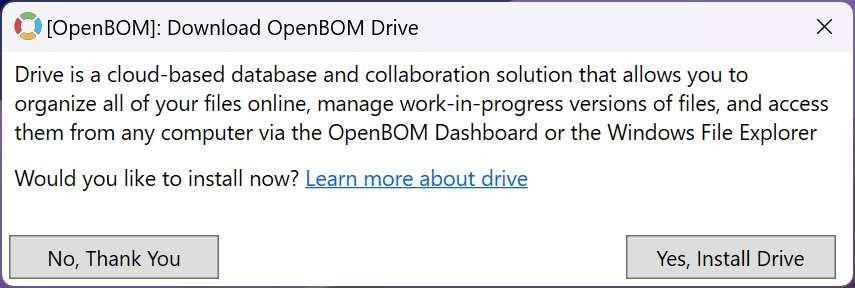
If you don’t use Drive or want to learn more about Drive, please visit our Drive Training Library.
OpenBOM for Solidworks – Improved Template Handling
With this release, we Improved the handling of the OpenBOM Template option. Templates allow you to define your BOM’s appearance once it is created from the Integration. Keep in mind, Templates are only applied on BOM Creation.
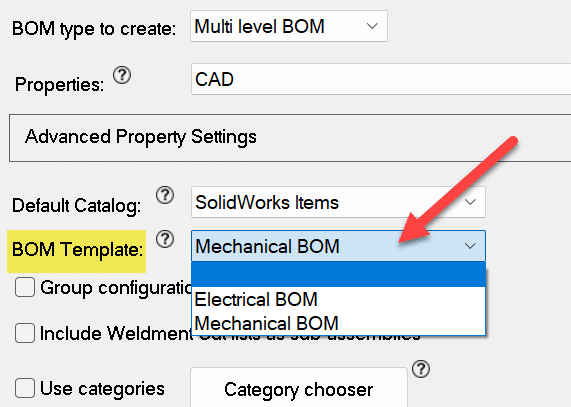
To learn more about templates please visit – the Training Library – Using Templates for Bill of Materials.
OpenBOM for Autodesk Fusion360 – Center of Mass
OpenBOM now brings the Center of Mass for each item in your Autodesk Fusion360 design. This can be extremely useful when considering robot movements or performing engineering or motion calculations. There is nothing for you to do; be sure you have the latest version of the OpenBOM for Autodesk Fusion360 Addin and build the BOM.
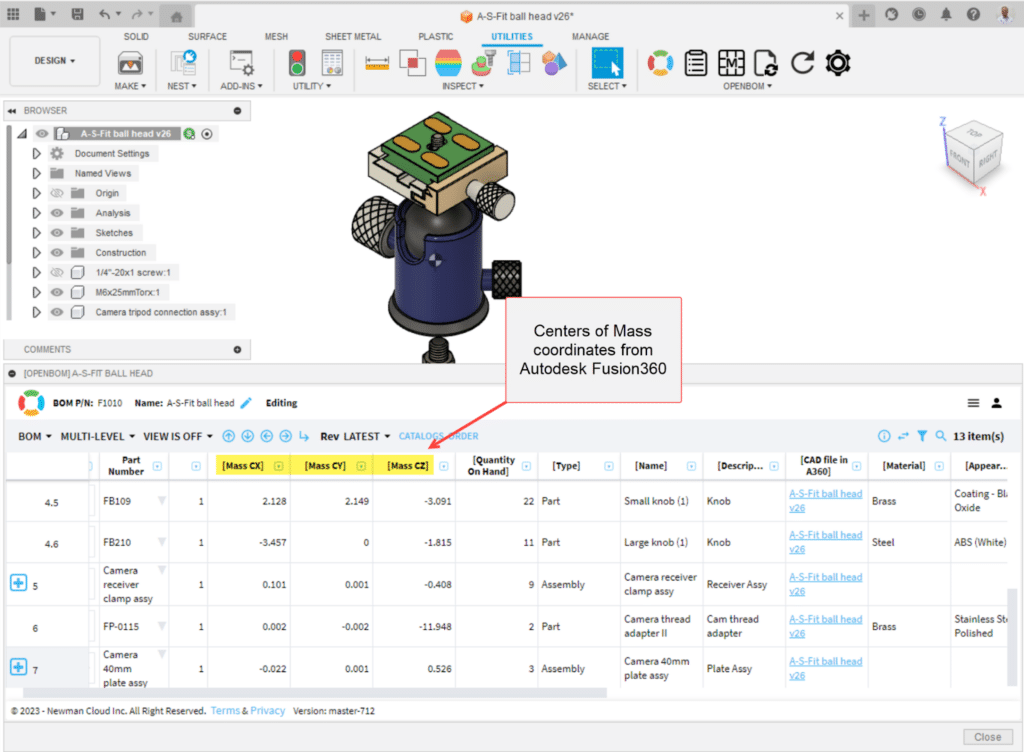
It’s easy to install OpenBOM for Autodesk Fusion360 from the App Store.
OpenBOM Autodesk Integration with Autodesk Platform Servies
We are coming up with a new integration set with Autodesk Platform Services (APS), also known as Forge before. Integrated within an Autodesk viewing platform, OpenBOM seamlessly supports different content loaded into APS:
- Autodesk Fusion 360
- Fusion 360 Electronics
- AECBOM for Autodesk Revit
Check the following screenshots for a preview.
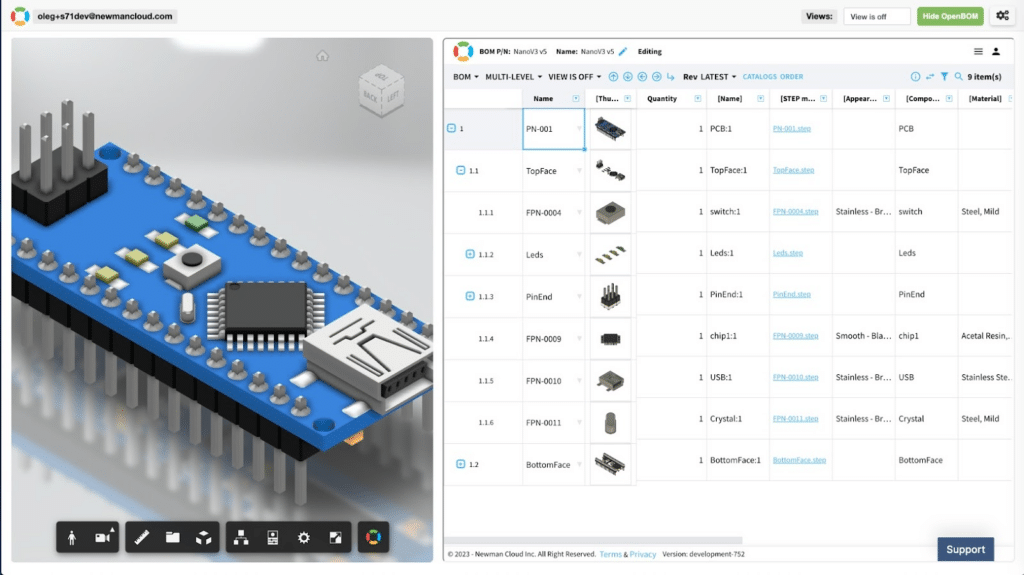
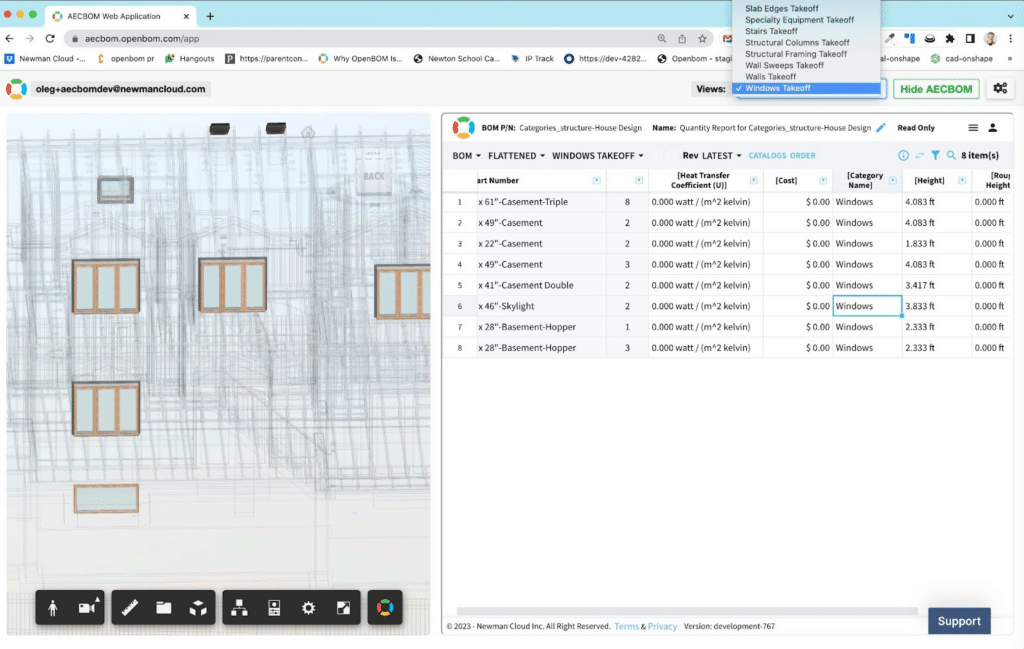
The applications will soon be available on Autodesk App Store and via the OpenBOM dashboard.
OpenBOM Drive – Faster Icon State Updates
If you’re like me, you use the Drive File Icon Vault State sub-icon to tell if a file is checked in or out. It’s very convenient. With this release, we made a significant improvement that allow the state sub-icons to update almost immediately. Enjoy!
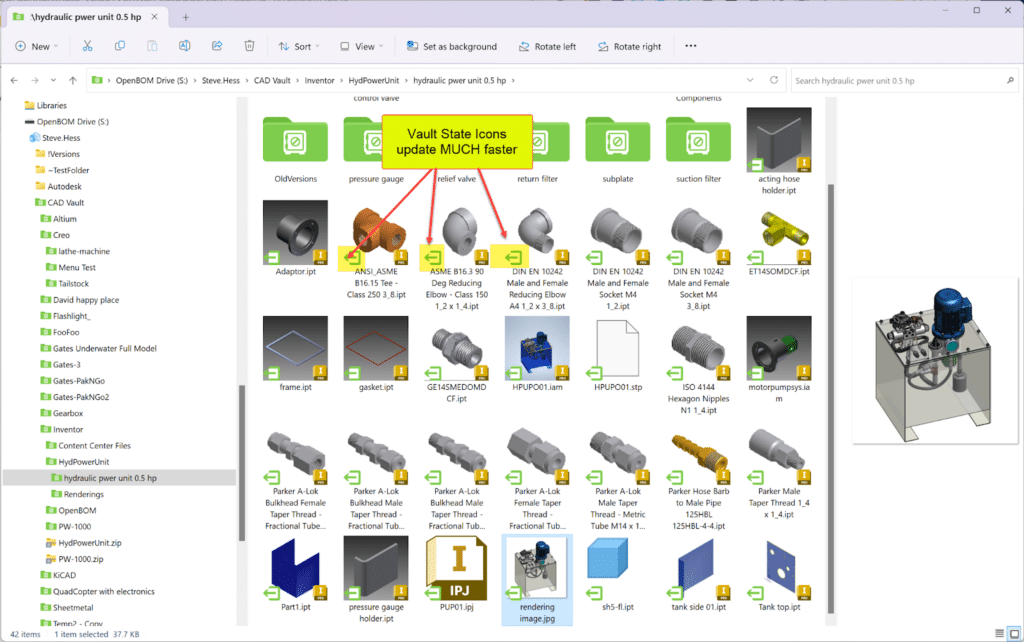
Fixes and minor updates
Our development team fixes many bugs and provided support for many minor improvements. Here are a few notable features and improvements:
- Fixed a case when Solidworks drawing PDF was not created if running SWX PDM
- Fixed a case when we were bringing Filename as the Part Number even when a configuration-specific Part Number property value existed.
- We now have the proper Learn More URL on installation.
Conclusion
I hope you’re excited as much as I am about the OpenBOM enhancements we made in May 2023 and looking forward to even more new enhancements coming in June. The OpenBOM platform is growing and expanding. Thank you for your support, feedback, and contribution. OpenBOM’s success is built by all our customers – thank you for your support and commitment.
Best, Oleg
Join our newsletter to receive a weekly portion of news, articles, and tips about OpenBOM and our community.










