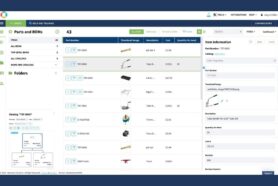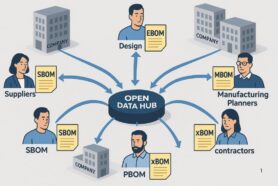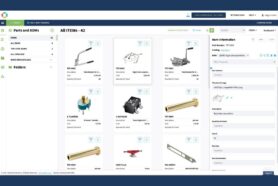Welcome to the October 2021 release of OpenBOM where we continue to focus on usability and manufacturing with several exciting improvements in performance and data exporting. First, the ZIP export option delivers a single archive of files linked to your BOM, a huge efficiency boost for anyone sharing CAD, DXF,s STEPs, or other files with a supplier or sub-contractor. We also continue to improve the multi-level BOM open and editing experience with another measurable improvement in performance.
The big WOW in CAD integrations is the much much anticipated “Get Next Part Numbers for Assembly Structure” feature allowing you to get the next available part numbers from OpenBOM for an entire assembly in CAD. A huge time saver and efficiency boost for engineers.
Export Related Files with ZIP Package Option
Providing detailed drawings and files to subcontractors or suppliers is critical to manufacturing. In this release, OpenBOM provides an easy way to export ALL the files (including drawings, dxf, step, and more) related to a BOM or PO in a single operation. Simply store your files in OpenBOM storage where they can be linked to any item, BOM or PO, then export and select the new “ZIP” option shown below.
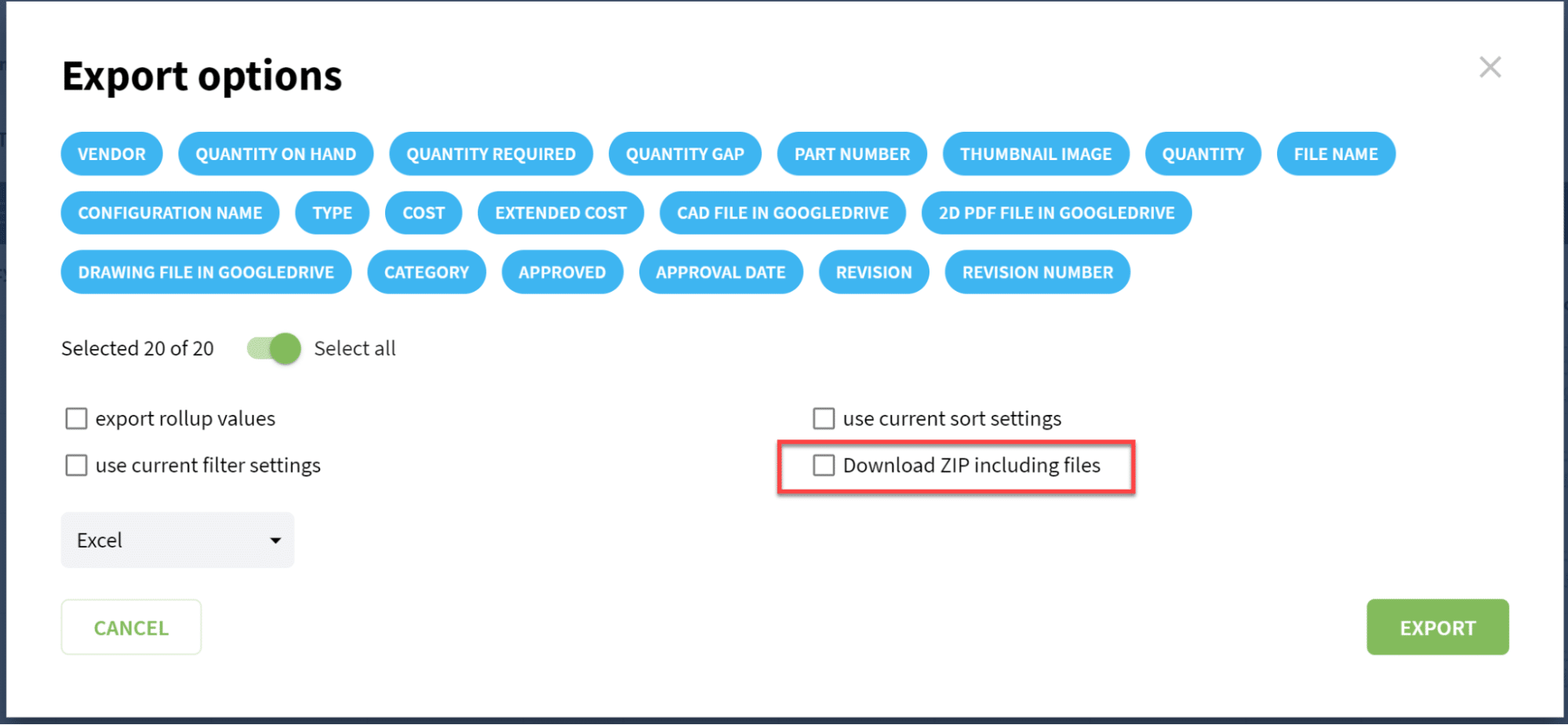
Here is a short video with more details:
Unlimited Number of Change Request Approvers
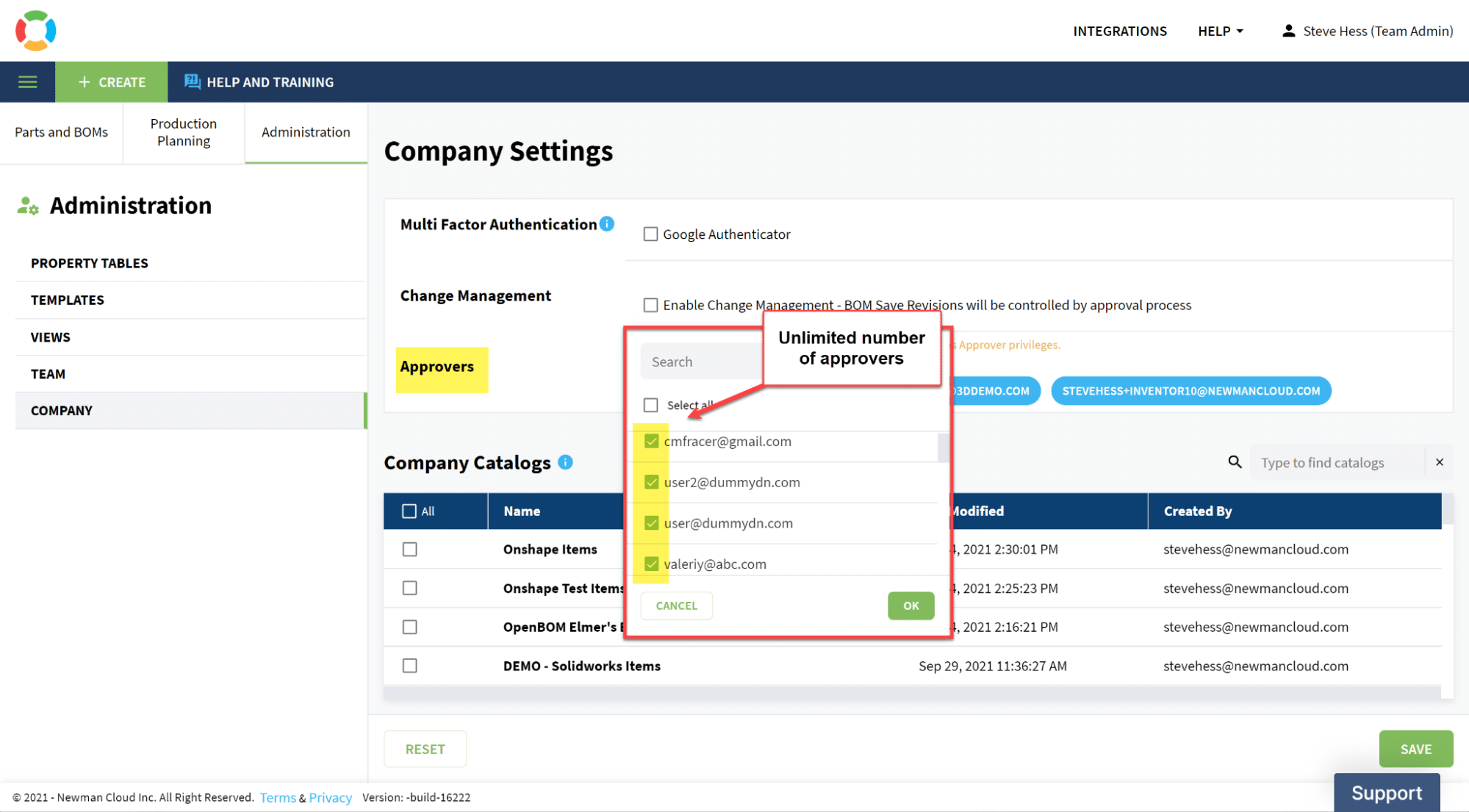
One of our most requested Change Management feature requests…. increase the number of individual approvers from three to unlimited. Done!
Open Catalog to the Exact Line
One of my absolute favorite features of this release, BOM the Item Master Panel button now takes you to the exact item line in the Catalog! This is especially handy when going to a selected item’s catalog when the catalog is quite large or has many items. We can now open the catalog and take you to the exact item.
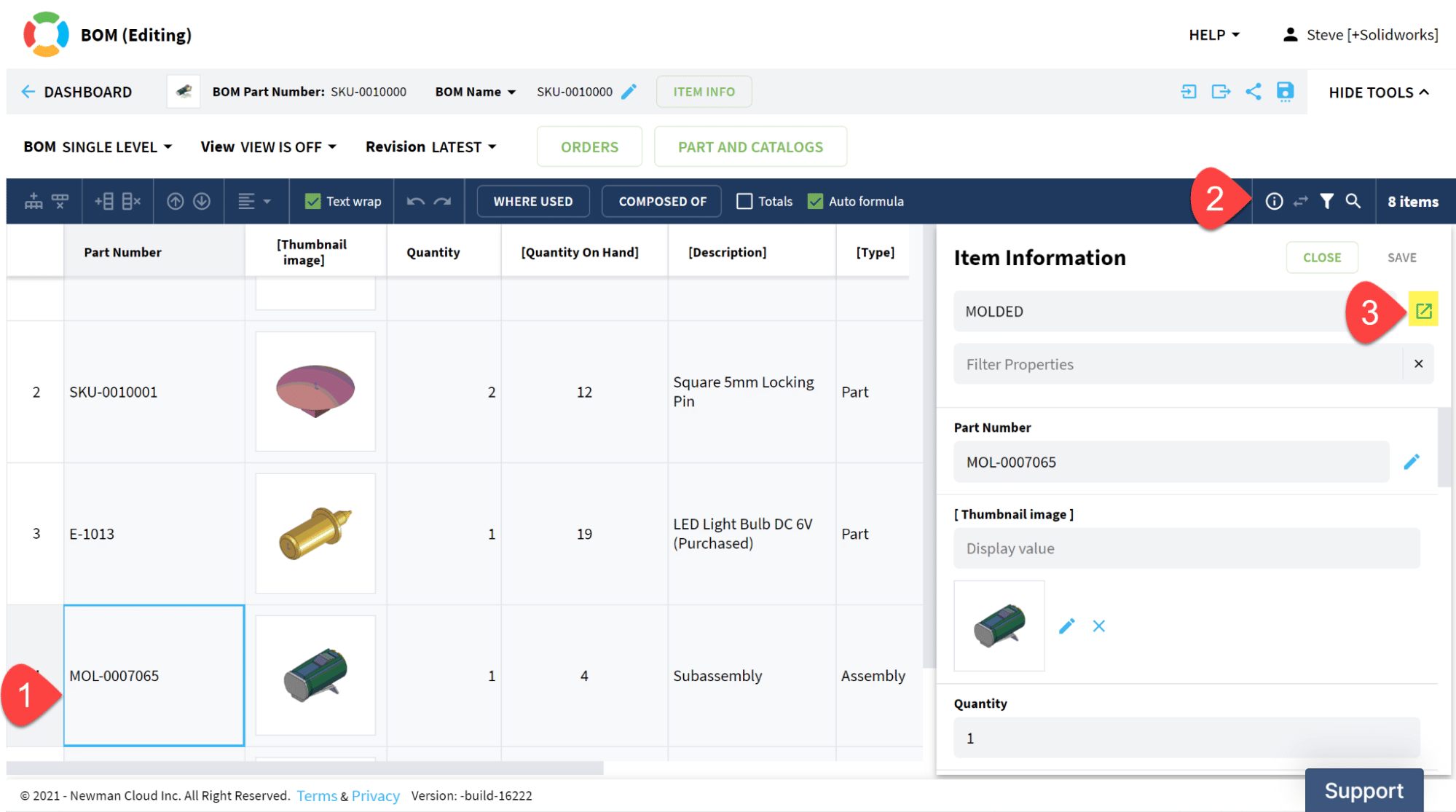
Watch this 30 Second video:
In-App Product Review Feedback Tool
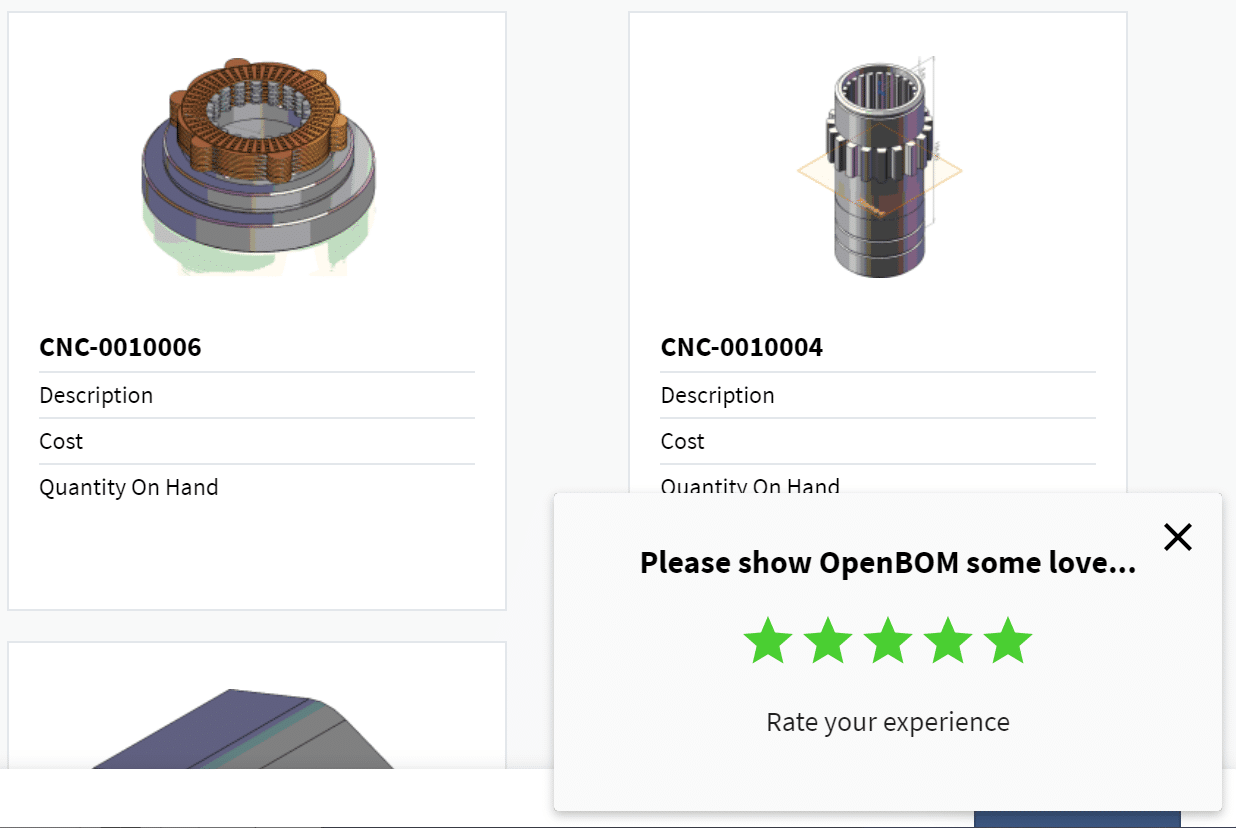
Let’s face it, we love hearing from our customers! The new in-app feedback tool gives you a quick and direct line to us, to rate how we are doing, and to leave comments or suggestions.
In-App Product Tour
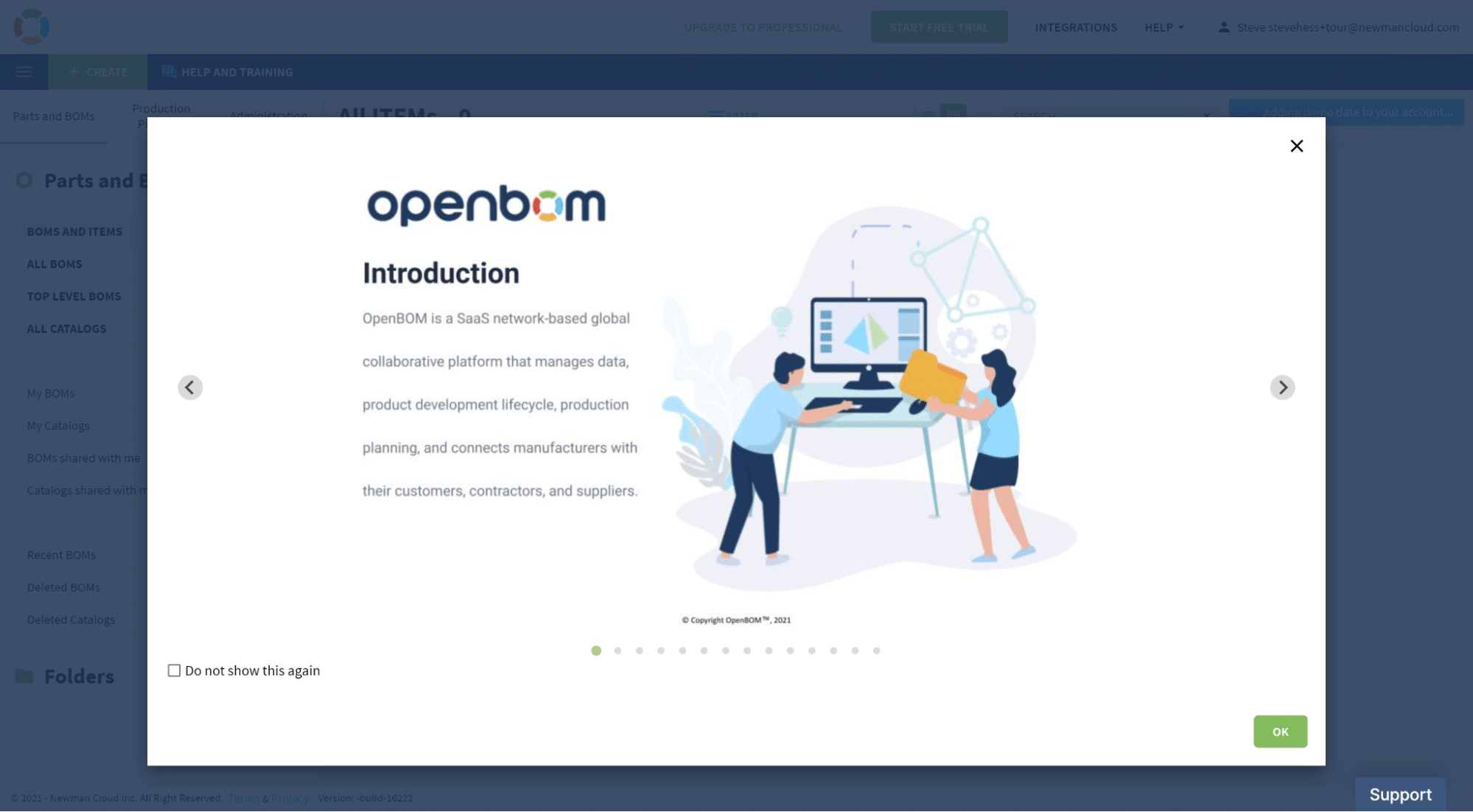
Another feature the new (or experienced) OpenBOM user may find useful is the in-app product tour. A quick and easy way to (re)introduce yourself to OpenBOM and all the latest features.
More Multi-Level BOM Performance Improvements
You will notice another improvement when opening a large multi-level bill of materials, the time to open or expand (+) sub-levels has been reduced. Based on customer feedback, we continue to optimize our multi-level algorithms. You will see that the grid becomes active much sooner when opening large BOMs.
CAD Integrations
Get next Part Number(s) for Assembly Structure
As any Engineer will attest, one of the most time-consuming engineering activities is finding and assigning parts numbers to designs in CAD. The problem is amplified when engineers need to get part numbers for an entire assembly or assembly structure. Not to mention the likelihood of creating duplicate or improper part numbers is increased by a manual process.
We are happy to announce the “Get Next Part Number(s) for Assembly Structure” feature in OpenBOM and the improved reliability and ease of the entire operation.
Get Next Part Number(s) extends our existing part number function to an entire assembly and (optionally) an assembly tree.
Together with the OpenBOM Category, CAD users can get a family of part numbers based on an items Category assignment.
For example, a flashlight may have a number of CAD models; molded, electrical, hardware, etc. The designer identifies a part with a Category property then asks OpenBOM to assign part numbers based on the items categorization assigning the next in the series of available part numbers.
Molded items get M-nnnn numbers, Electrical get E-nnnnn, etc, however, you define the sequence in OpenBOM.
A huge improvement in reliability and business process enforcement and a huge reduction in time to manage part numbers!
First, create the appropriate Catalog in OpenBOM with part number setup to reflect your company’s standards:
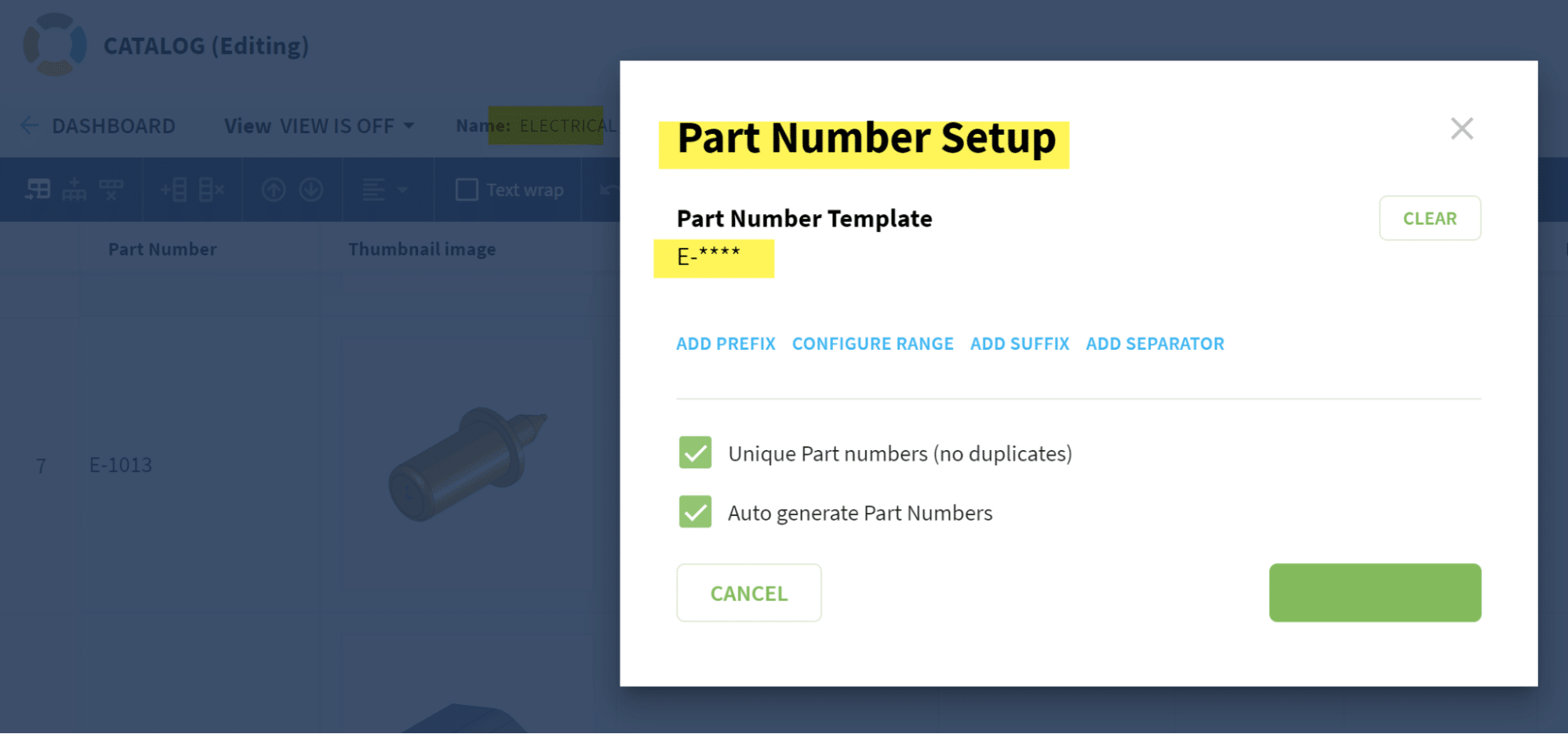
Here is a blog on defining part numbers in OpenBOM.
Next, create and assign a Category to your CAD designs. In this example, I have created a property in my CAD system called “Category” with a value of Molded for my flashlight body:
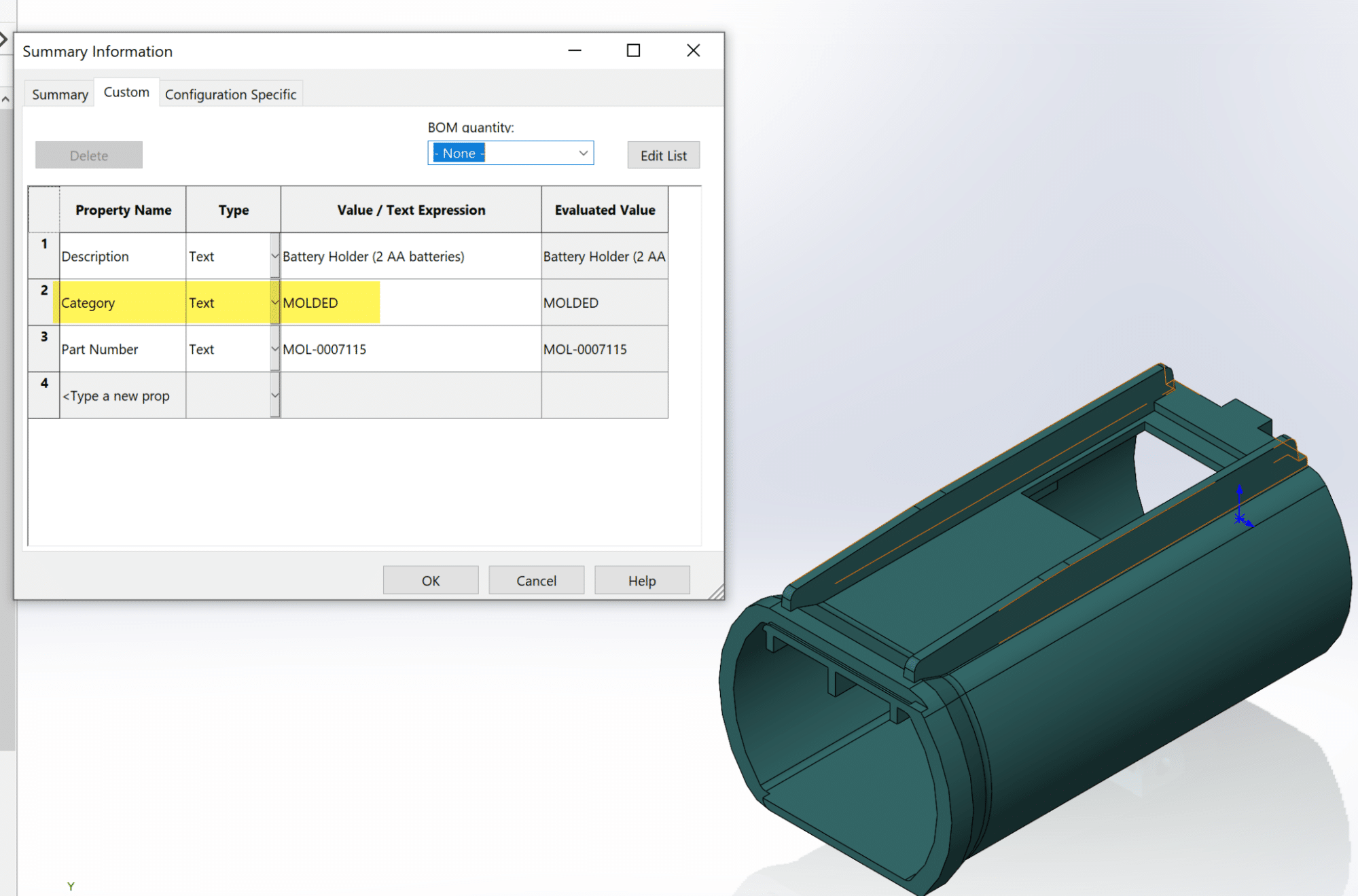
Next, use the OpenBOM CAD settings to assign the Category to an existing OpenOBM Catalog:
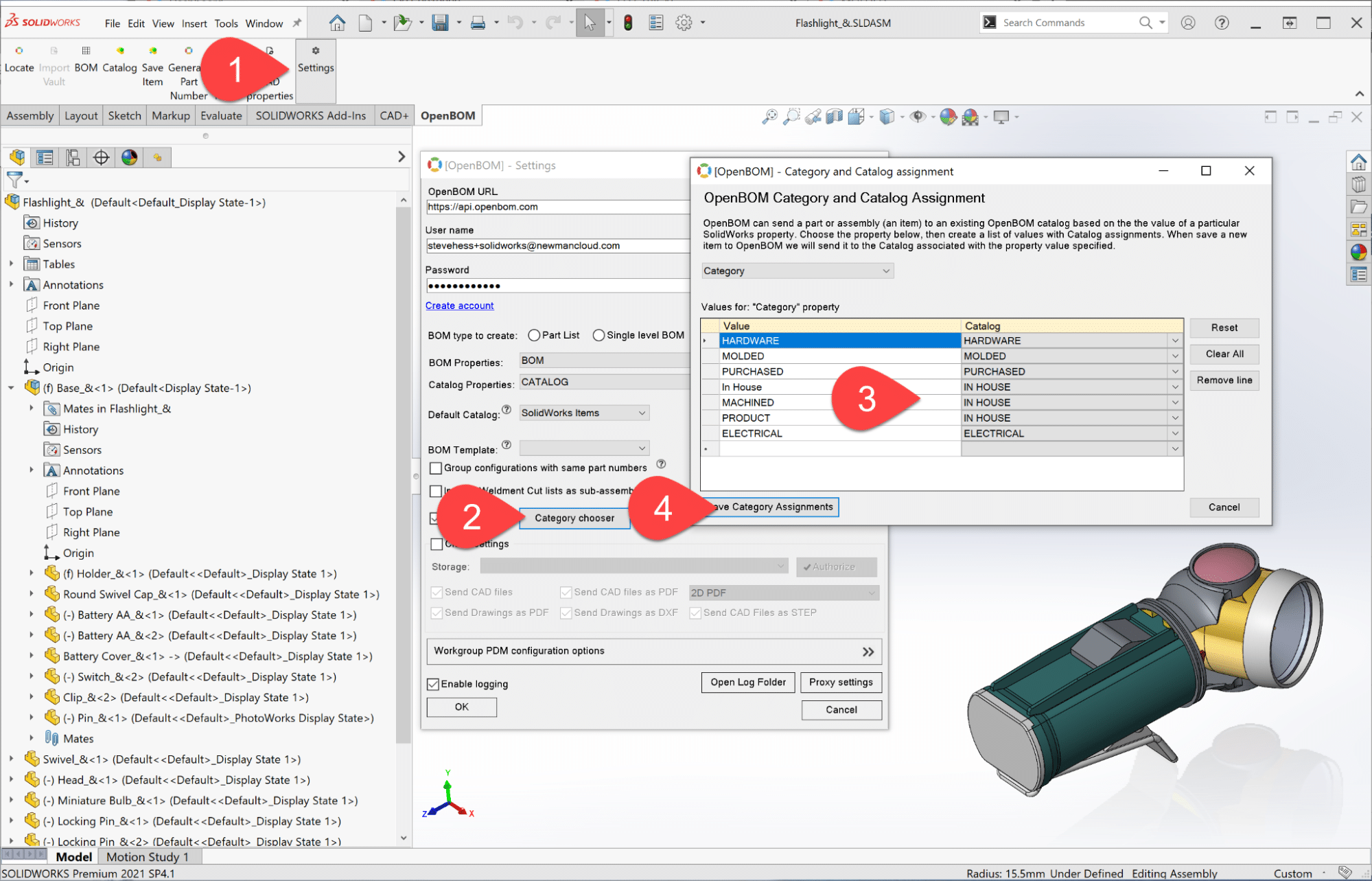
Finally, create your BOM and each item will have the appropriate part number sequence assigned.
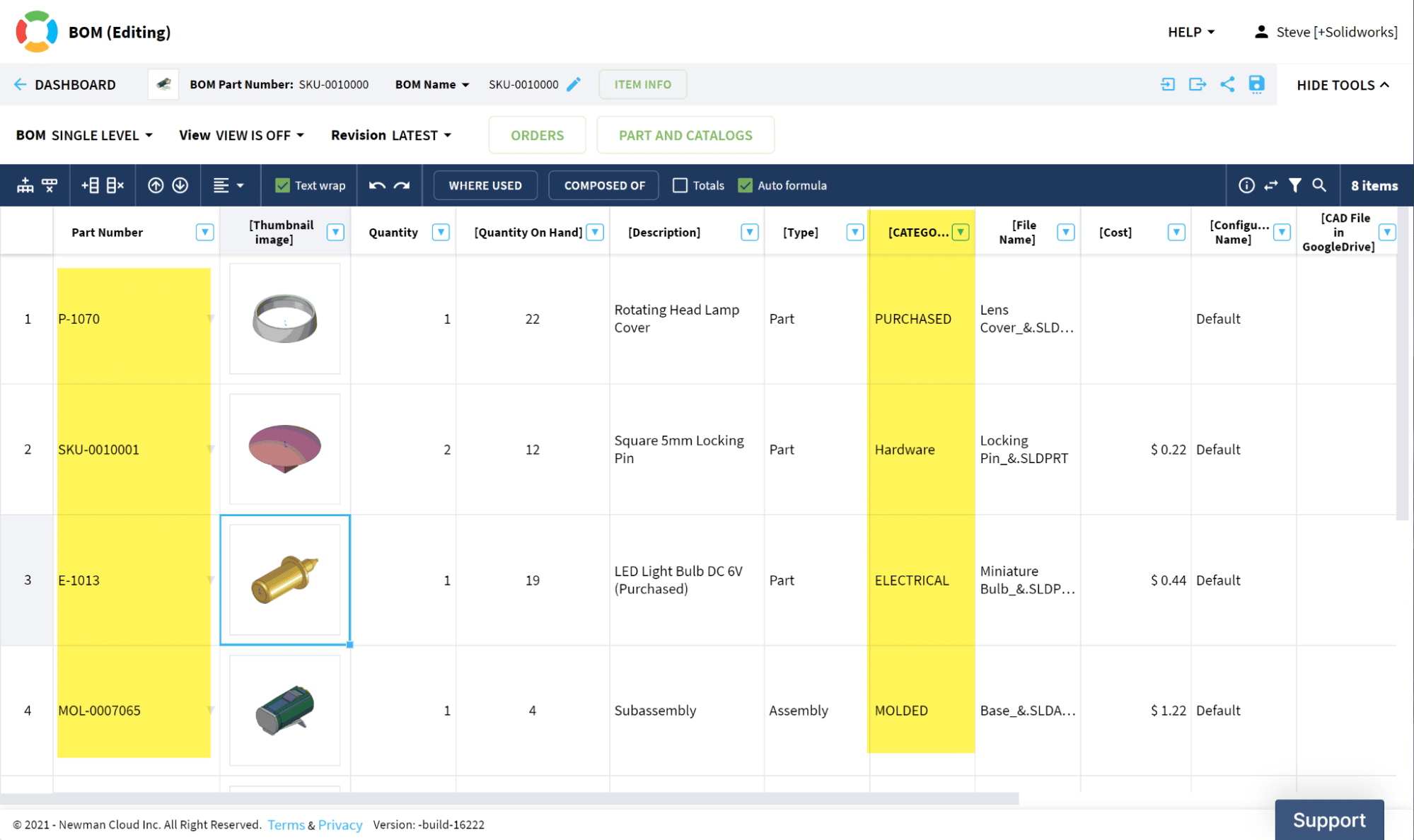
Here is a 2-minute video introducing the feature:
Conclusion
I hope you liked what we have done so far. Check out these new features and tell us what you think. If you’re having some issues and cannot solve them, let us know – we are happy to help!
REGISTER HERE to learn how OpenBOM can help.
Best, Oleg
Join our newsletter to receive a weekly portion of news, articles, and tips about OpenBOM and our community.