
Welcome to the September 30th, 2022 release of OpenBOM. With some delay, we are excited to share what we delivered last weekend. We are excited to share what we’ve been working on for the last month in multiple areas of OpenBOM – user experience, performance, integrations, and other features. We are also introducing OpenBOM special packaging for startups.
Here are the key things we delivered:
- New PTC Creo integration
- New integrated browser explorer for Solidworks and Autodesk Revit
- PTC Onshape STEP/STL feature
- Data modeling usability enhancements
- Dashboard improvements for BOM folders
- API – OpenBOM CAD Add-in Integration Toolkit
Also, we improved the OpenBOM trial user experience by seamlessly including Drive Trial in all other trials (you won’t need to contact us anymore to start Drive trial)
Let’s talk about these and other new features and improvements in more detail.
CAD Integrations
CAD integrations have been a priority for OpenBOM from the very early days of the product. To support seamless data capture and synchronization with the design environment is our strategic goal. Here is the summary of the improvements we made for OpenBOM CAD integrations.
PTC Creo
We are introducing new integration for PTC Creo. OpenBOM is seamlessly integrated within PTC Creo.
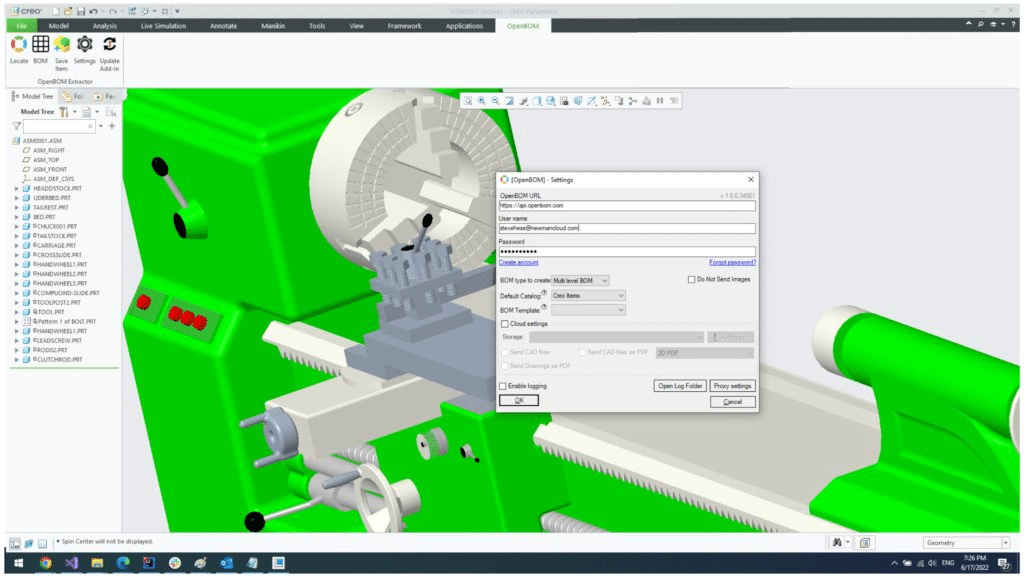
It includes the ability to capture BOM including all attachments and derivatives directly from Creo. The integration with Drive is coming soon as well. Check the following video to learn more about OpenBOM for PTC Creo.
SOLIDWORKS
SOLIDWORKS OpenBOM Flyout Integration
To continue improving our SOLIDWORKS integration, we are bringing a new flyout browser to Solidworks. Now you can get access to all OpenBOM functions and BOM editing capabilities directly from the SOLIDWORKS environment.
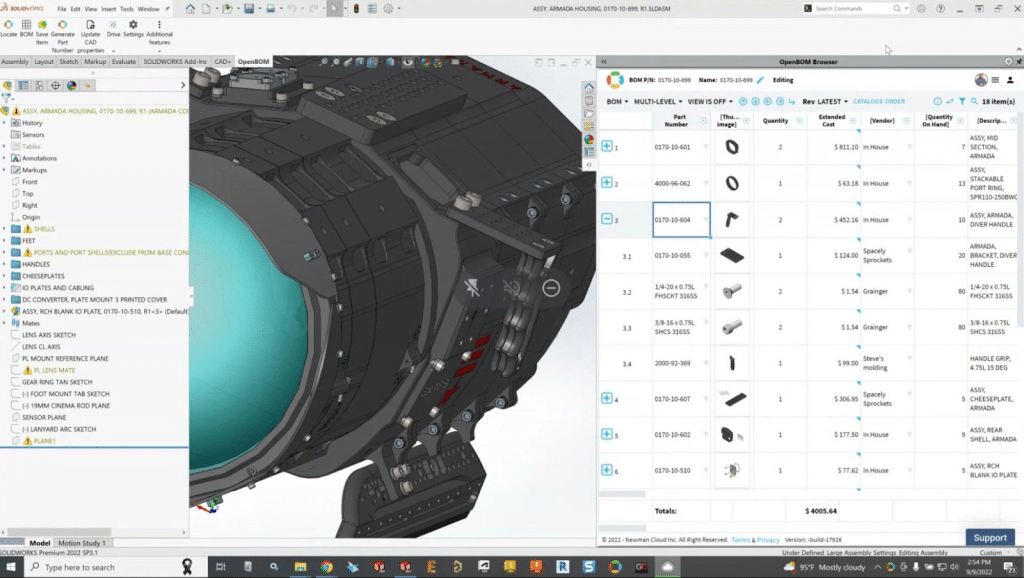
OpenBOM literally lives in the same place where engineers live. Navigation outside of SOLIDWORKS is seamless and all non-Solidworks users can enjoy getting seamless data access without Solidworks. Check 5 Things Every SOLIDWORKS User Must Try To Do With OpenBOM. Here is a screenshot and the video of the OpenBOM flyout for Solidworks. I hope you will enjoy it.
Expanded Locate Part Info Dialog
We brought a better-looking, more informative, Locate dialog to Solidworks. It has a bit more information about Part Number and Description which is always helpful.
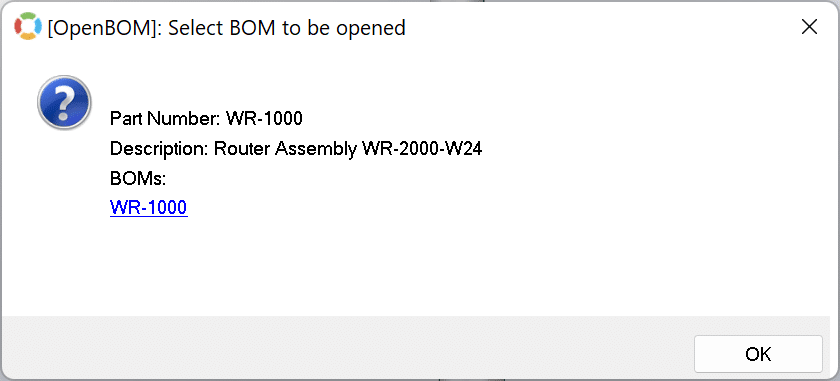
PTC Onshape Improvements
We are moving forward with additional features and enhancements of PTC Onshape. They will provide even more seamless data synchronization as well as derivative file(s) support.
Onshape BOM Assembly Settings
Now you can use native Onshape BOM assembly settings to control how Bill of Materials sub-levels are created. There are two fundamental use cases supported – Purchased Assemblies and Phantoms. Check for more information in this article.
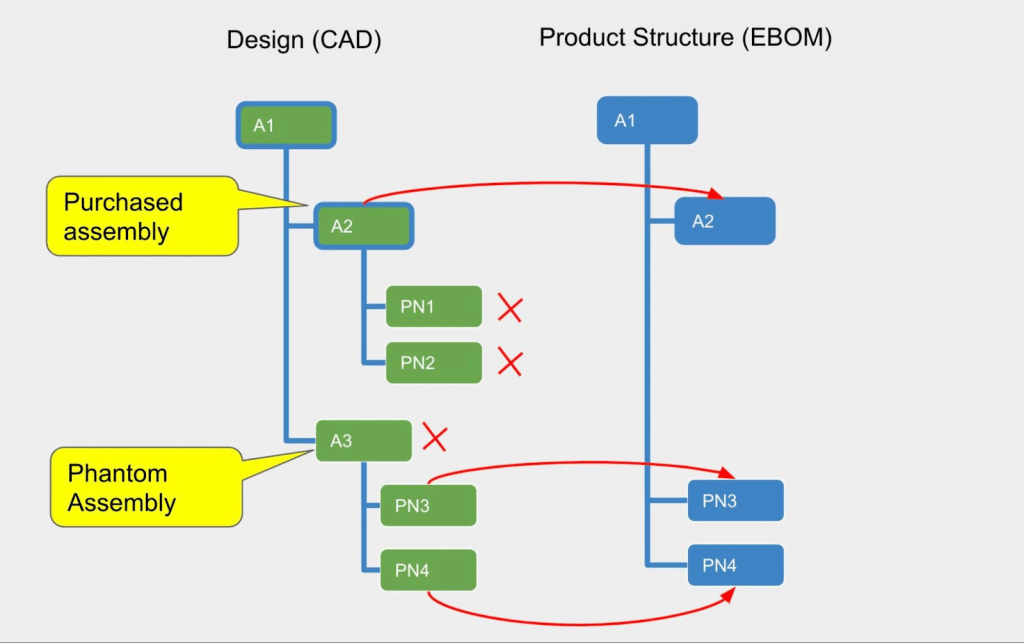
This functionality allows you to seamlessly define what will be a product structure in OpenBOM and how data will be transferred. Check this video for more information.
Onshape Derivative Files Upload To OpenBOM
Very often you would like to upload STEP or STL files derived from native Onshape geometry and make them available in OpenBOM. We previewed this feature earlier this year and after some additional bug fixing, we would be happy to introduce it to everyone. At this first stage, you will be limited to STEP/STL files. We are working on PDF files for Drawing, which will be coming soon.
Autodesk Revit AECBOM Beta
We are continuing to work on AECBOM for Autodesk Revit and have a new beta release of the add-in to introduce seamless flyout browser with automatically generated takeoffs.
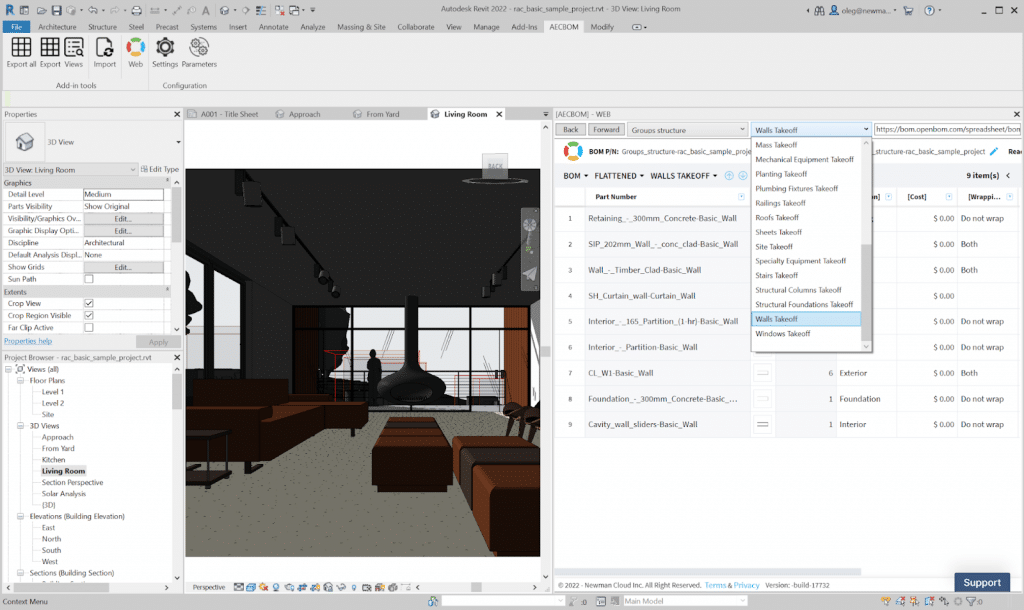
Check for more and watch the video that shows how seamlessly you can get windows, doors, and electrical equipment takeoffs directly from Autodesk Revit.
OpenBOM Add-in Integration Toolkit and API
Do you have special integration requirements, unsupported CAD systems, and other needs? OpenBOM is coming to help you. We are excited to introduce a capability for all customers and partners to develop the same level of CAD integrations as OpenBOM is delivering. Check out more about it in our article – OpenBOM CAD Integration Toolkit.
If you’re interested in developing your own integration, please contact our support team – we would be happy to discuss how to help you.
Data Modeling Usability Enhancements
OpenBOM provides a super flexible data model allowing you to tailor data management capabilities by adding flexible data attributes seamlessly. We’re continuously working with our customers to improve them and listen to your feedback. The goal is to deliver an exceptional collaborative data management environment. Here are some of these improvements – most of them are based on your requests (we always appreciate your feedback).
Full View Editor in BOM and Catalog View Menu
We significantly improved the View Editing experience from the BOM/Catalog “View” menu.
You now have the full side-by-side property chooser in the View editor drop-down. Just click the View Menu button (1) then the edit pencil (2) to get the full editor….
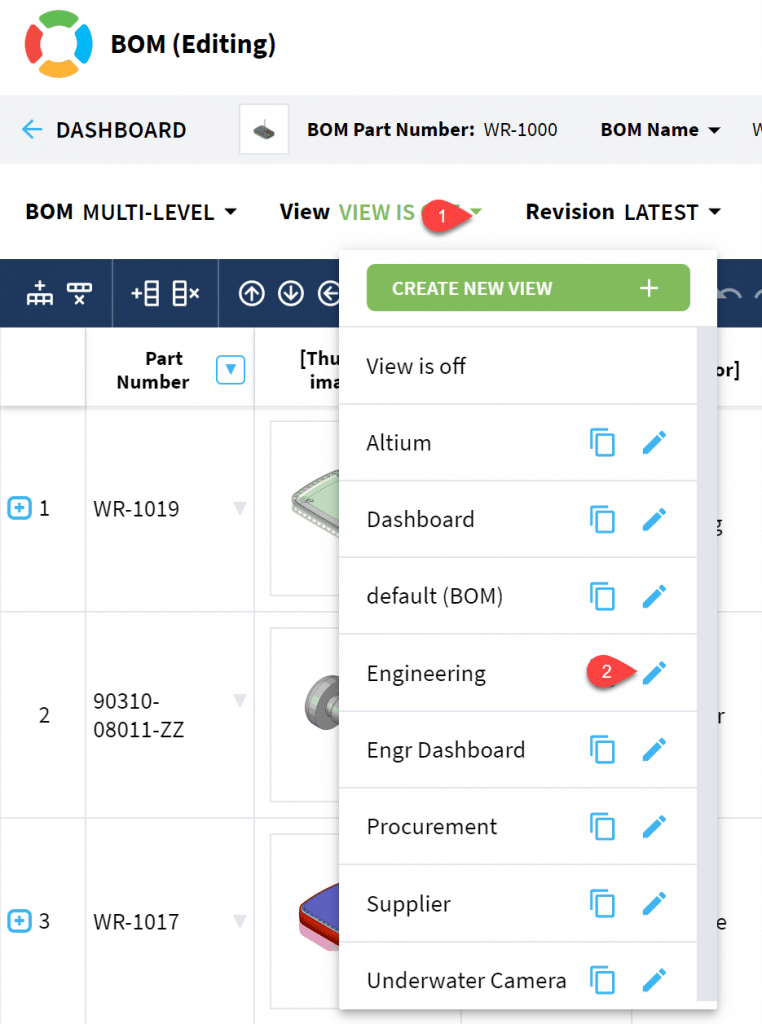
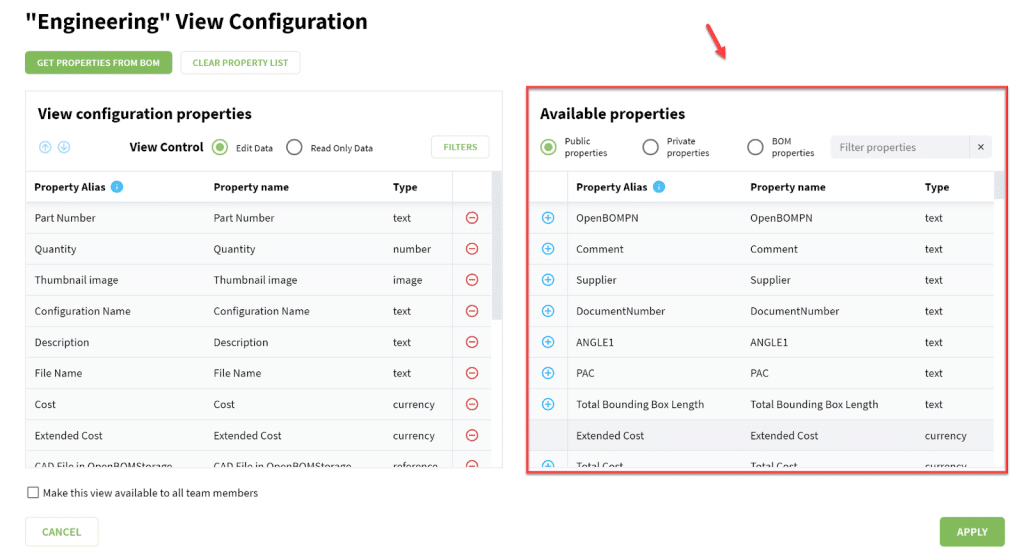
Add property dialog has 2 major improvements
One of the most requested UI improvements was to make the “Add to sublevels” on by default. OpenBOM will also remember your setting for the behavior for the next time.
This is actually a big deal as most users will want this On by default.
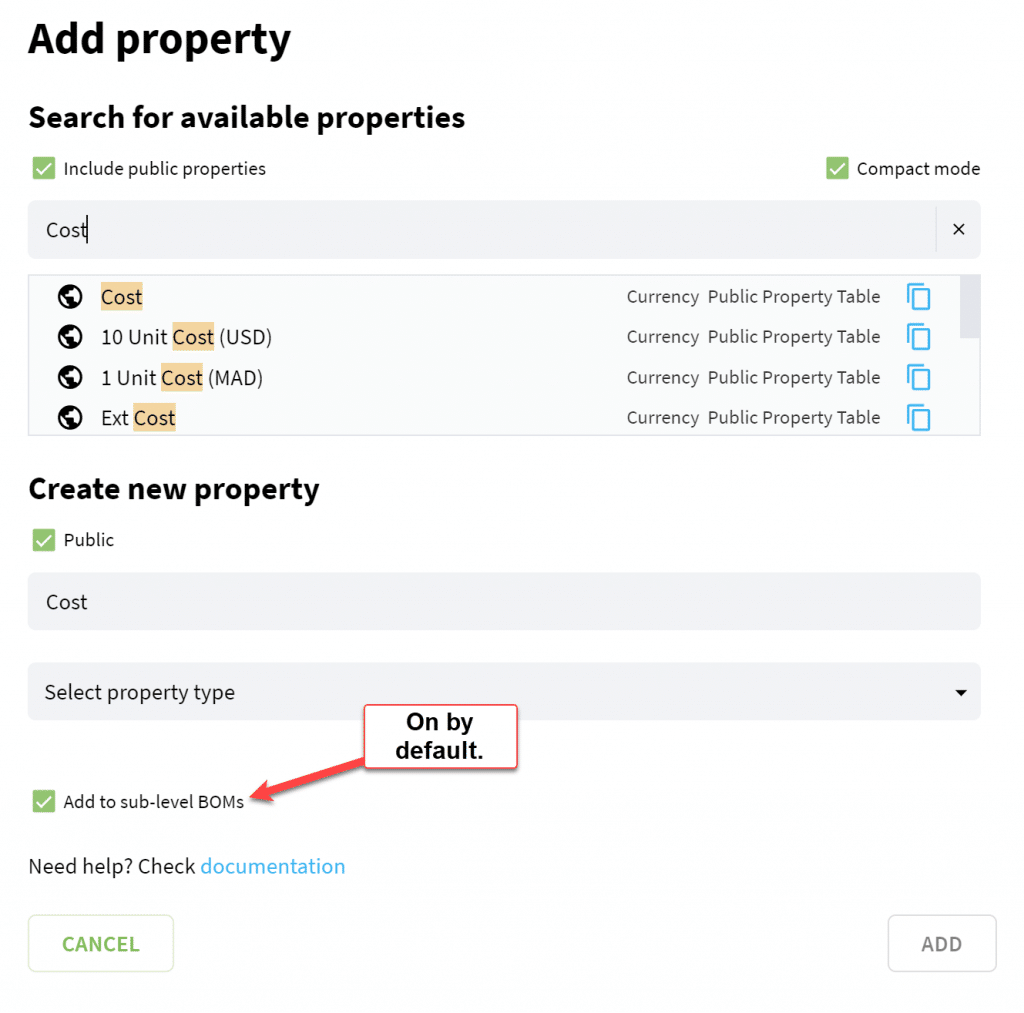
Remember the Open/Close Status of Dashboard Folders
Another popular request. The Dashboard Folders state is now kept and restored when you return to the BOMs dashboard.
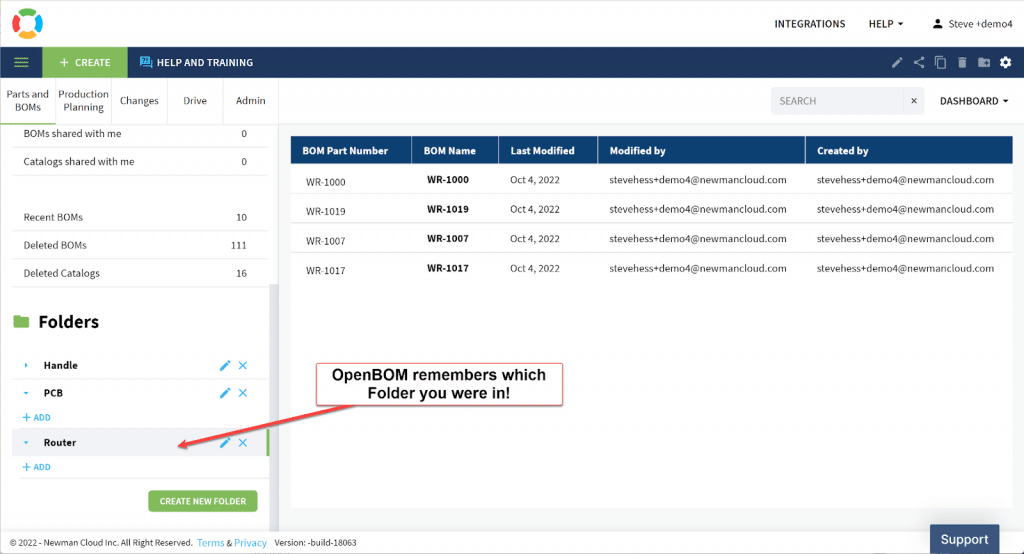
Check the following video to see how it works.
For more information about folders, check this video.
Reference to Property Sorting
The behavior of the Reference property is improving. Now it supports proper sorting, which was quite annoying. Sorting by file name is supported and I’m sure you will appreciate that. It will sort by the value of the property.
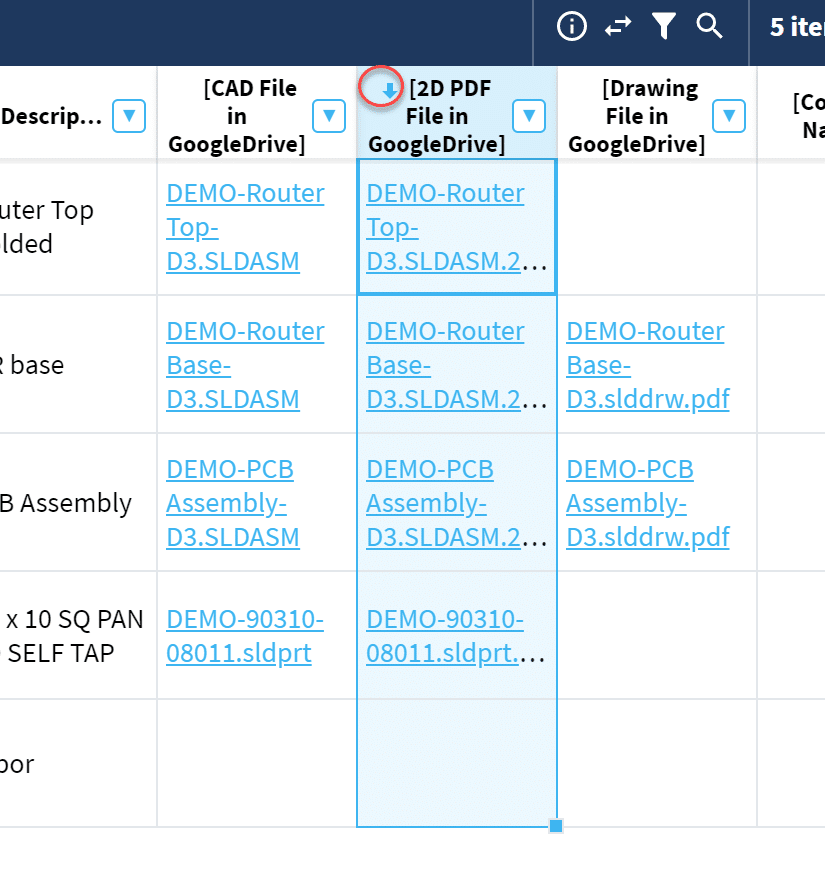
Copy / Paste Improvements
This is one of my favorites. You know how everyone likes easy copy/paste functions. But this feature was a bit limited in OpenBOM. You can paste multiple to cells, to the Vendor column, to images more reliably, and more. You should have much more success with unusual paste operations.
Multiple Lines Delete in Multi-Level BOM
If you work in a multi-level BOM structure (and we all do) you may now delete multiple items (lines) in a sub-level BOM. It is another very much demanded feature. Check the following video to see how it works.
Drive is included in all OpenBOM Trials Automatically
If you still didn’t check Drive, you can do it now and bring a powerful cloud PDM option to manage your CAD files, versions, and collaboration and get access to 3D Viewer. If you’re an existing OpenBOM user or customer, navigate to Drive Dashboard and start 14 days trial instantly. If you are new to OpenBOM your trial will now automatically include 14 days Drive trial when you start any OpenBOM trial.
Annoying OpenBOM Rating Dialog Appearance is Improved
Let’s be honest, we overdid our eagerness to hear from you. Sorry about that. Starting now, it won’t annoy you as it did before.
Conclusion and What Is Next
I hope you’re excited about what OpenBOM delivered and we look forward to the next releases in the remaining part of 2022. They will bring many new features and improvements. If you would like to discuss your requirements and improvements with us, please send us an email to OpenBOM support.
Best, Oleg
Join our newsletter to receive a weekly portion of news, articles, and tips about OpenBOM and our community.









