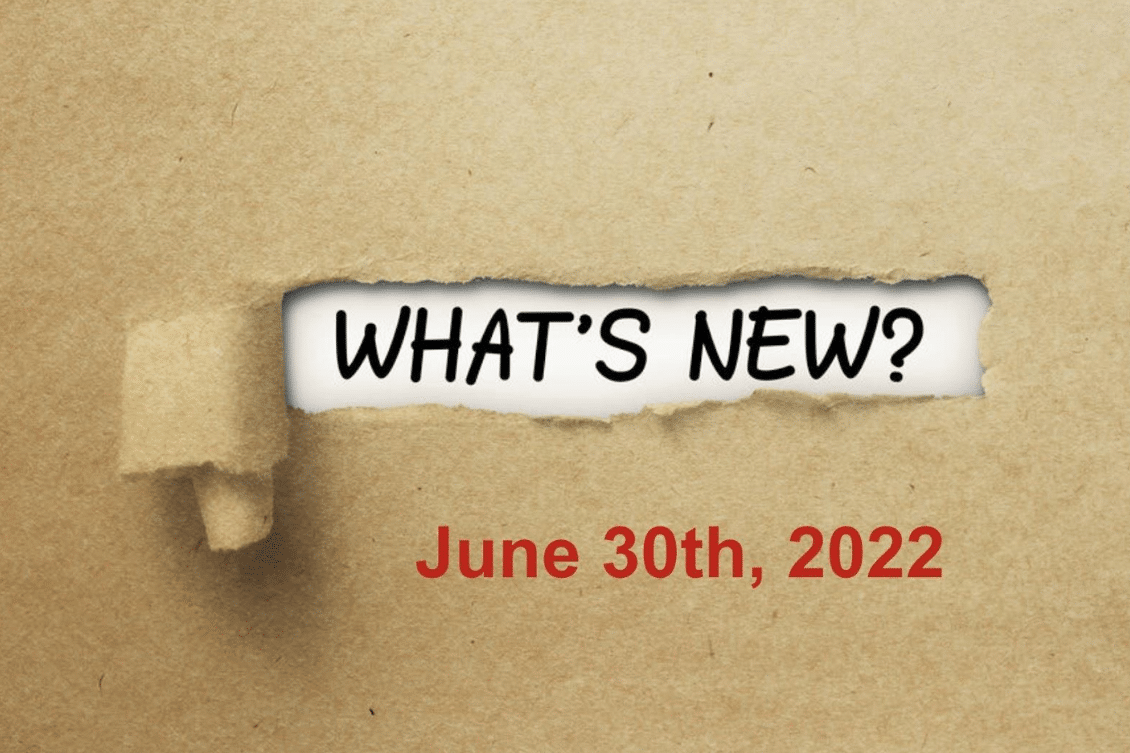
Welcome to OpenBOM What’s New for June 2023! Summer is here and we are happy to share what happened at OpenBOM for the last month, mentioning updates and news. This time, I have the coolest set of features and updates to share. Also, a quick view on what will be coming soon to OpenBOM – things we are working on now. Just a reminder, subscribe to the OpenBOM community where you can get live updates about what is happening at OpenBOM as well as communicate directly with our team of experts.
Here is the list of enhancements and improvements in OpenBOM I’d like to share. Our team worked on them for the last month. Some of the features and improvements were in development for a longer time and just came out. Others are just a preview of what we are working on and will be released later this month to production.
- OpenBOM New Dashboard User Experience
- Graph Navigation Tree Browser and Incremental Navigation
- Part Number Governance for company catalogs
- CAD Integration enhancements
New UX – Dashboard & Graph Navigation
I’m super excited to tell you that the new OpenBOM user experience is available in production. More detailed information will be coming later this week. We are also working on the improvement of our online documentation.
However, this is what you can see now:
- Improved main dashboards
- Vertical dashboard selection
- Dashboard shortcuts hiding
- Graph Navigation from Items dashboard
- Graph Navigation from BOMs dashboard
- Tree browser
- Graph-based explorer
- Design Dashboard
There are two main goals for these improvements. The first, and most obvious, is to have a better user experience to make things easier for you. Second, requires a bit more explanation. We are preparing multiple enhancements of OpenBOM functionality and we found that the current dashboard style is limiting us. The new style will allow us to add more dashboards. Stay tuned for Custom Objects dashboard coming soon with custom data modeling (eg. Projects, Products, Requirements, Tasks, etc). Also, we are working on substantial improvements in our Design data management functions (known before as “Drive”). More things are coming there as well. Stay tuned…
Now, let me speak about each of these improvements separately with some examples.
Main Dashboard
You can see many improvements and changes in the main dashboard. They include new styles of navigation between dashboards, vertical dashboard selection (icons instead of text labels), dashboard shortcuts hiding, and graph navigation from item search results.
Bill of Materials Dashboard
You can see bow “Graph Navigation” command available directly from the dashboard, which will help and simplify the exploration of the Bill of Materials.
Graph Navigation – Tree Browser
I already posted about a new feature – Graph Navigation. It is a new way to navigate between different elements of the data. The objects in OpenBOM are intertwined and we are looking for an easier way to navigate between different data objects. We are releasing the first version of graph navigation which includes Tree Browser and Incremental Graph browsers.
Tree browsing is simple – hierarchical relationships (For those who are using Solidworks Tree House, you might feel a bit nostalgic). This is how it looks. You can navigate through the levels, zoom, and switch directions between “Where used” (up) and “Composed of” (down).
Graph Navigation – Incremental Browsing
This is a more advanced mechanism to navigate through the data connections and threads. At this first release, it includes only “composed of” and “where used” relationship types. However, in the next release, it will be coming with capabilities to navigate through all OpenBOM data objects – vendors, orders, POs, etc. In the future, it will support custom objects and custom links (stay tuned for another 1-2 months, as we are working on it).
Note, the interesting capability of graph navigation to display circular relationships. It will help to identify problems in the data.
Video Demo
Check the video of the new dashboard experience and Graph Navigation Features.
Data Governance for Part Numbers
As part of data management and governance capabilities, we made an improvement in the way administrators can manage Part Number setup and sequencing. This rule applies to Company Catalogs only. So, admins can set up a list of catalogs that can be only controlled by admins.
The improvement allows only Company Administrators to perform Part Number Settings, which gives company administrators more control over who can set up the part numbering. When non-admin is logged in, the part number setup cannot be changed.
OpenBOM CAD Integration Improvements
As always, we made improvements in OpenBOM CAD Add-ins allowing new improved data processing conditions and new features.
Altium Designer
Support for import form ActiveBOM (.bomdoc). OpenBOM will now find property values from your ActiveBOM (.bomdoc) document. Be sure to upgrade to the latest version of the OpenBOM for the Altium extension.
Note: Be sure to list the property you want to fetch from ActiveBOM in the OpenBOM for the Altium property list 9shown below) or in the Altium BOM or the Altium Reopert->Bill of Materials screen.
PTC Onshape
We made enhancements to support seamless revision handling between Onshape and OpenBOM. Similar to other OpenBOM integrations, we currently support the management of separate revisions – Revisions (Item) and CAD Revision. Users have the option to save the Onshape Revision value to OpenBOM CAD Revision property.
To main logic in this improvement is to support traceability between CAD revision and Item/BOM revision. A really significant improvement unlocks the ability to map the value from Onshape Revision to a separate CAD Revision property in OpenBOM. This frees you up to use the powerful Revision Management in OpenBOM to manage “Revisions” while still capturing the CAD Revision value as a property. If you do more than just CAD in your BOMs, you will love this!
Autodesk Fusion360
One of the most requested Fusion360 improvements is finally here – automatically create STEP files!!! With this release, OpenOBM will automatically create STEP files for your Fusion design. Choose from a variety of options, All, Parts & Assemblies, or Parts Only, then find the STEP files linked to your OpenBOM items. Engineers and suppliers alike will love this feature.
HEADS UP all Autodesk fans – OpenBOM is about to release public support for Autodesk Platform Services (APS), formerly known as Autodesk Forge. This support will be part of the new OpenBOM Design Dashboard to support multi-disciplinary design data thread strategy.
Other improvements & Bug fixes
As we always do, in every release, we squashed multiple bugs and performed multiple minor improvements in OpenBOM.
- Update Order now properly understands when items have been deleted from your BOM.
- OpenBOM will not allow the Quantity property in Catalogs. It should NEVER be there as this is a BOM-only property, we now enforce it!
- We fixed a couple of nagging issues with column widths and heights.
- Continued to improve CAD import performance with even more asynchronous operations
What else is coming?
You might see some hints about new functionalities and features coming soon. The Drive dashboard was renamed to Design. It might be semantical now, but wait for more – we are bringing more functionality to connect to multiple design data sources from this dashboard from multiple cloud CAD systems and more.
New OpenBOM Graph Navigation is currently supporting two types of relationships “Where used” and “Composed of” and is only available for two main dashboards – BOMs and Items. However, it will be extended to support different data types and relationships, to become a universal tool to navigate between different data types and connections available for every part of the OpenBOM user interface – this is part of OpenBOM Graph UX.
Another “coming soon” feature of OpenBOM is a fully customizable data objects interface for customers to allow the creation of any “type” of data in addition to those that OpenBOM supports out of the box. You can think about OpenBOM starts supporting Products, Projects, Requirements, Tasks, and many others.
Conclusion:
I’m excited about another great OpenBOM release with a rich set of new features to increase the value OpenBOM provides to a growing number of OpenBOM customers.
I want to take this opportunity to say a big THANK YOU to all of you who submitted your G2 review about OpenBOM. It is always great to read your reviews, with comments, feedback, and improvement requests. We all appreciate your contribution.
As always, if you have any questions, ideas, or feedback please feel free to contact our team directly via support @ openbom.com and also join the OpenBOM Community website.
REGISTER FOR FREE and start a 14-day trial to check how OpenBOM can help you.
Best, Oleg
Join our newsletter to receive a weekly portion of news, articles, and tips about OpenBOM and our community.










