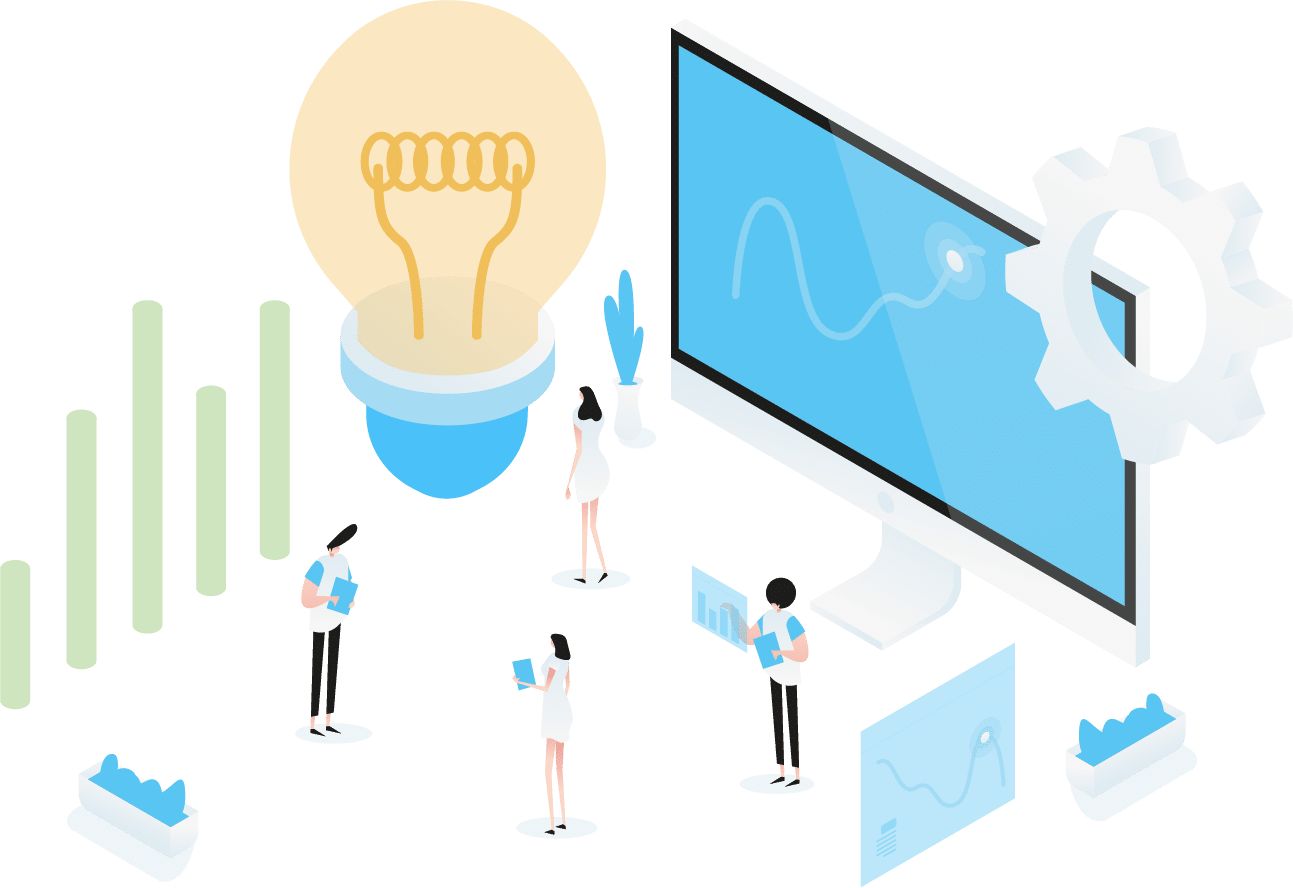What is it?
OpenBOM provides a wide range of integrations with CAD systems allowing you to capture design and engineering information. It includes MCAD, ECAD, and PCB design tools as well as other sources of design data. OpenBOM supports automatic item and BOM capturing mechanisms, including files and all related information. These OpenBOM automations translate into the ability to automatically generate CAD-neutral geometry in derivative formats (e.g. STEP, PDF, etc.) to support downstream engineering and manufacturing processes.
OpenBOM integrates with both desktop and cloud CAD tools. Integrations are out of the box and can be downloaded and installed in a matter of minutes. Learn more about it from the OpenBOM integrations page.
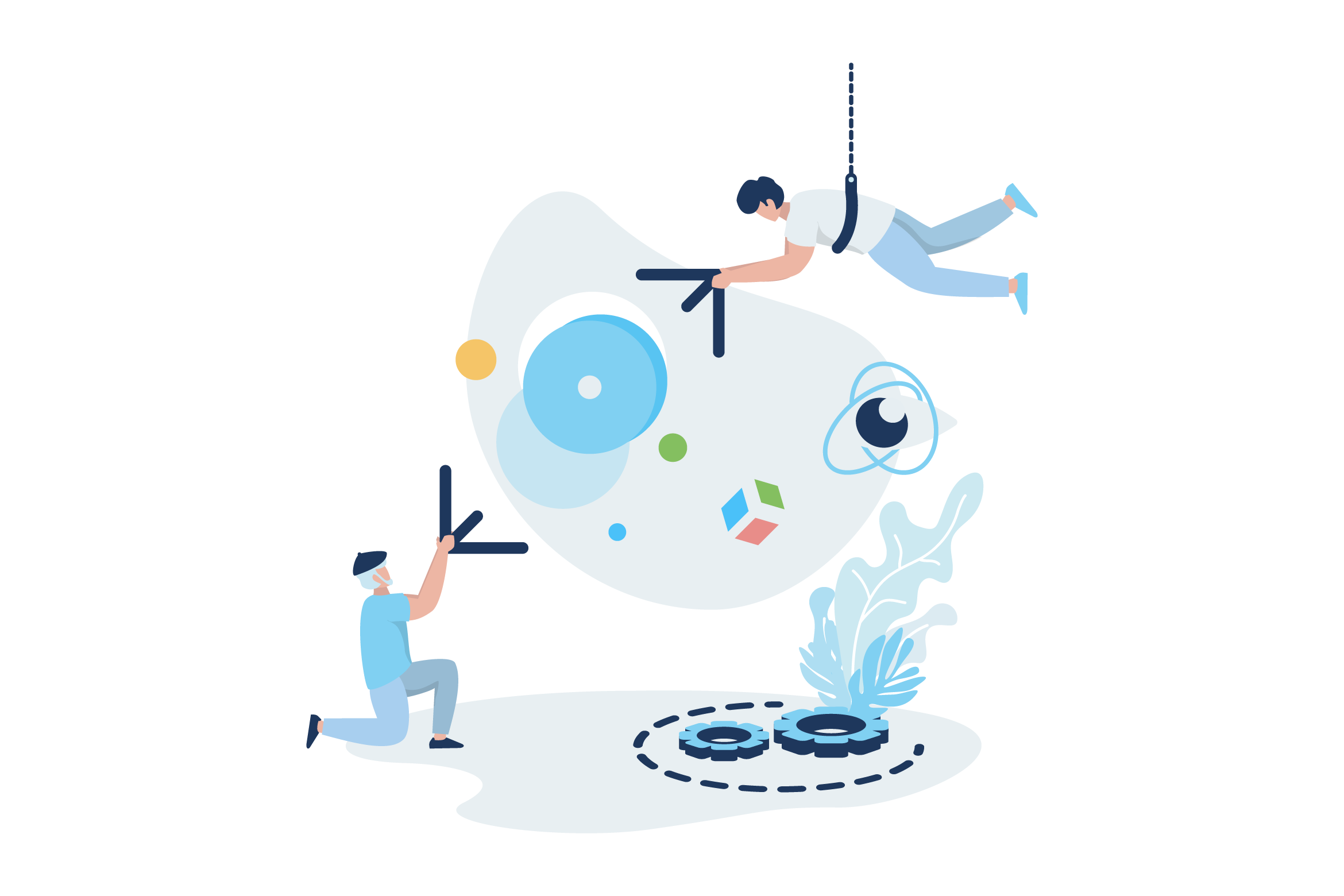
Why do you need it?
Engineering design is one of the main sources of initial product information. CAD is what supplies manufacturing enterprises with the majority of their data. Capturing this data manually, creating BOMs in Excel, and reflecting updates is an exceptionally tedious process that can cause a lot of frustration. It is also a potentially risky process in which costly mistakes can occur. Therefore, CAD integrations carry out essential functions that are needed to automate this process.
OpenBOM allows you to capture product data from CAD and use this data to create BOMs and build items into catalogs. CAD integrations eliminate the need to manually transfer information from one platform to another, saving you time and money, and ensuring that no errors occur while manually transferring the data. Thus, facilitating automatic data capturing, BOM creation, part number generation, and more.

Furthermore, since OpenBOM is a SaaS platform, CAD files can be easily uploaded to the cloud and CAD integrations can be set up remotely, regardless of whether your CAD system is run from the cloud or on your desktop.
Why is OpenBOM different?
OpenBOM’s unique CAD integration approach can be summarized in three lines:
- Automatic data capture and flexible settings configurations
- Seamless bidirectional data synchronization
- Cloud-native with high scalability
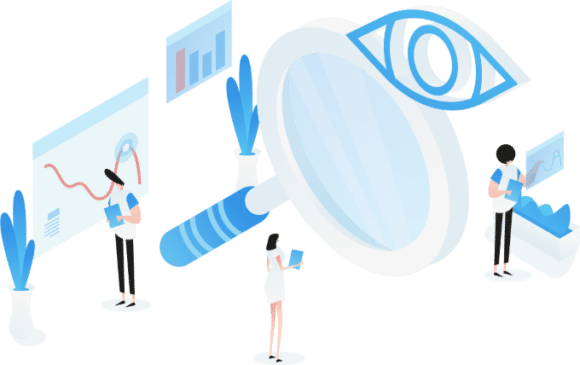
OpenBOM’s seamless integration mechanism integrates with a variety of desktop and cloud systems and tools (CAD, PDM, PLM, and file storage). These integrations make it easier than ever to store all of your company data in one place, allowing OpenBOM to be your single source of truth. At the same time, OpenBOM CAD integrations don’t change your existing processes, but rather allow you to keep and enhance them, using OpenBOM technology.
With OpenBOM’s flexible data models, you can capture any type of data seamlessly without special mapping. OpenBOM CAD integrations are tailored to specific CAD features and functionalities, allowing the best match when it comes to capturing your CAD-specific setup.
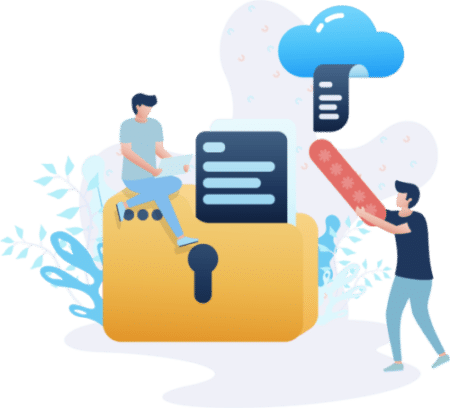
How does it work?
OpenBOM supports a wide range of integrations. Many of these are available to download from the “Integrations” button, which can be found at the top of the page near your credentials. From here, you will see a current list of the supported integrations. However, if you do not see an application that you use, we can most likely build it for you.
Before being installed and configured, OpenBOM CAD add-ins, for desktop CAD systems, are downloaded from the OpenBOM website. OpenBOM CAD add-ins, for cloud CAD systems, are usually installed using the app store and specific CAD integration tools.
For more information, check out OpenBOM’s CAD systems training website.