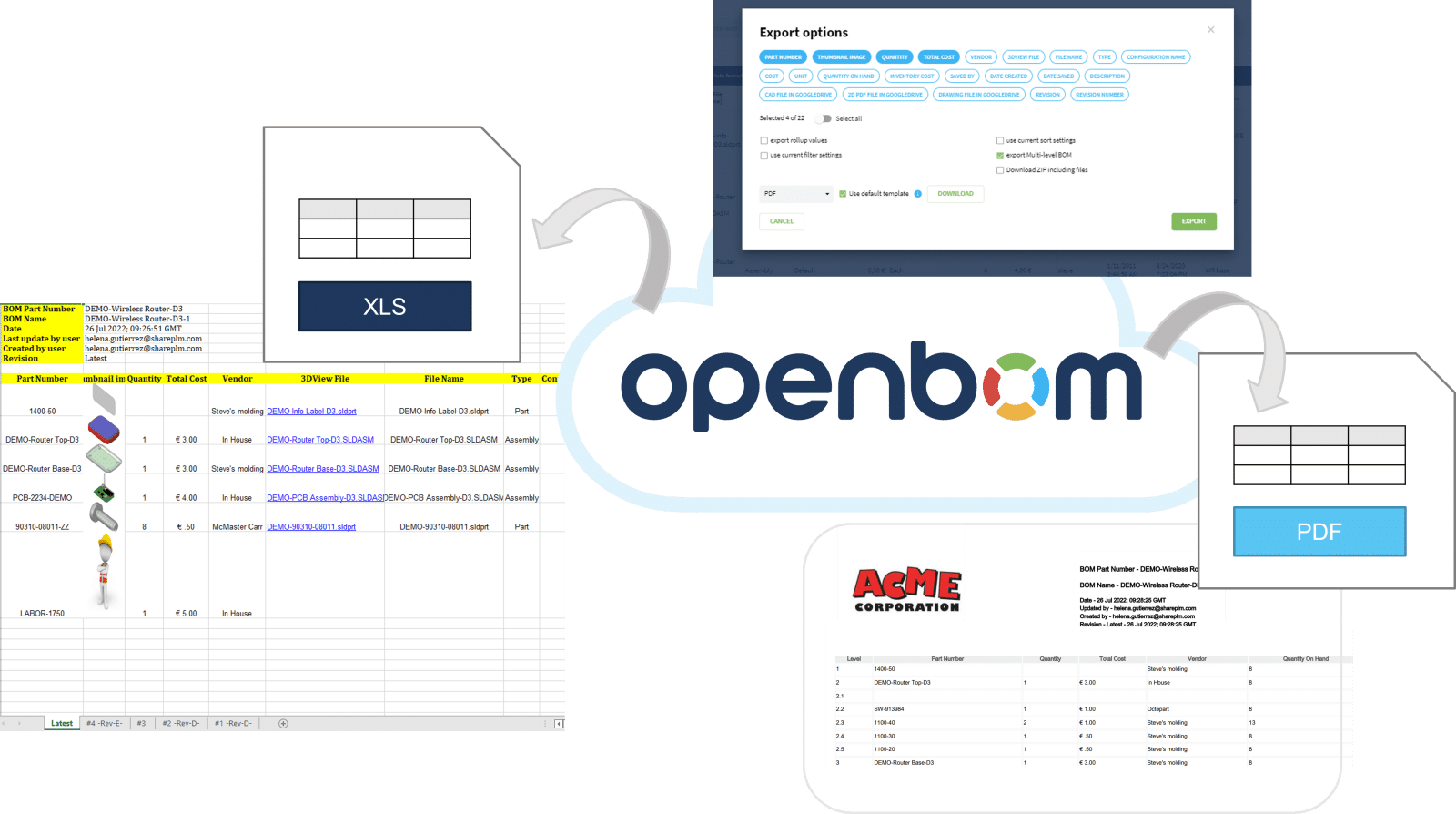What is it?
Data export is the process of retrieving data from a system to share it with other systems and people within an organization. This helps to maintain connectivity amongst all parties and systems.
Exporting data is useful to integrate with other systems and to import data within those systems. It can also present the data in a spreadsheet format for reporting purposes.
Exporting data can be used as a method of backing up important data or moving data between two different systems.
With OpenBOM, you can export data from your catalogs, BOMs, orders, and purchase orders in various formats. OpenBOM supports CSV, Excel, and PDF formats as well as REST API to export data. In addition, OpenBOM can export data into a ZIP archive which includes BOM in Excel / PDF and all attachment files.
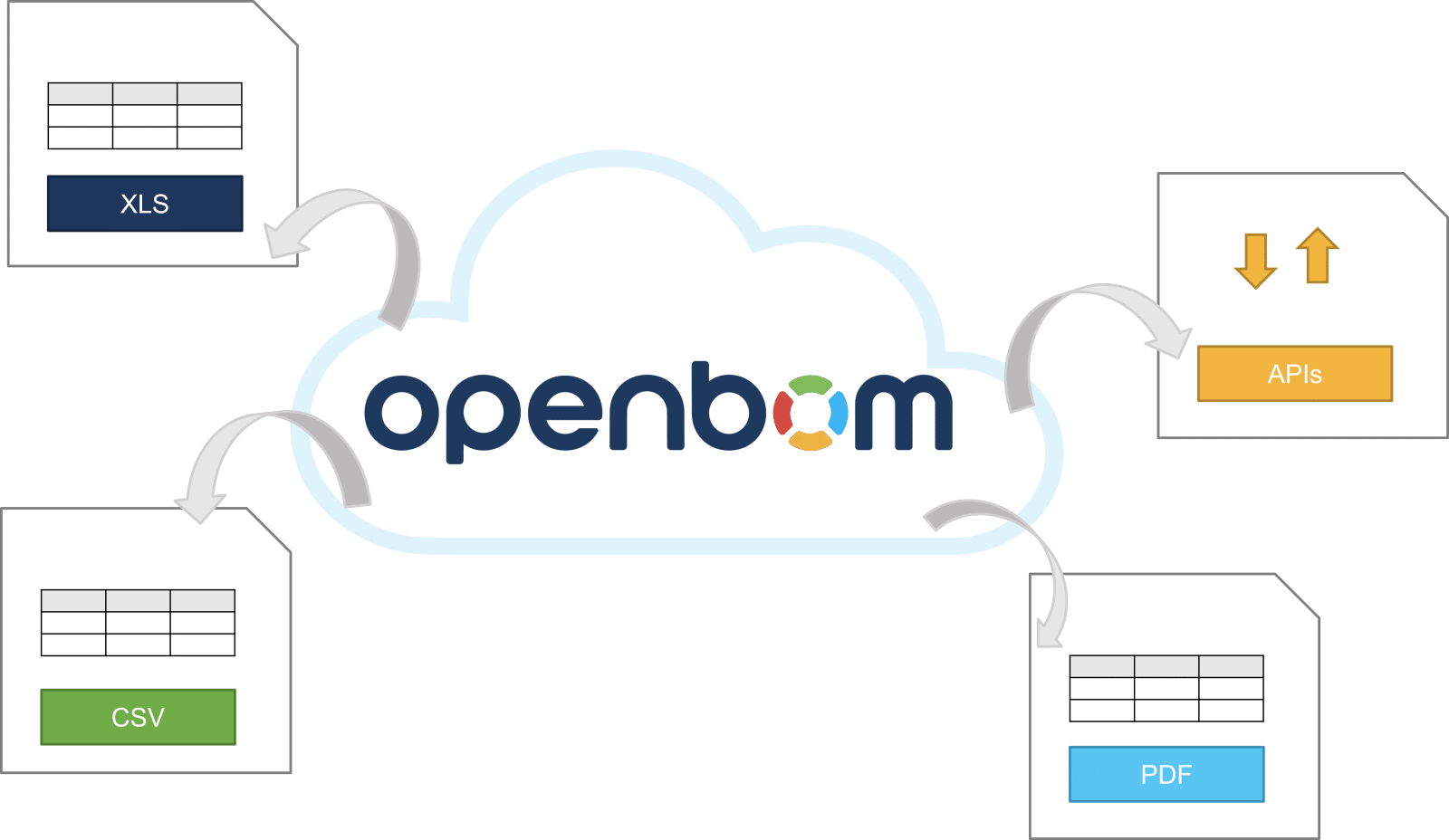
Why do you need it?
Data export allows users to extract important information for reporting or data sharing. It’s your data, and data exports let you share however much or little data simply and securely.
Data export tools provide a convenient way to obtain a copy of your OpenBOM data, either for backup, or for importing into a different system.
Furthermore, through automated processes, data export tools reduce the risk of errors created by manual processes, which over time can have an impact on your data integrity.
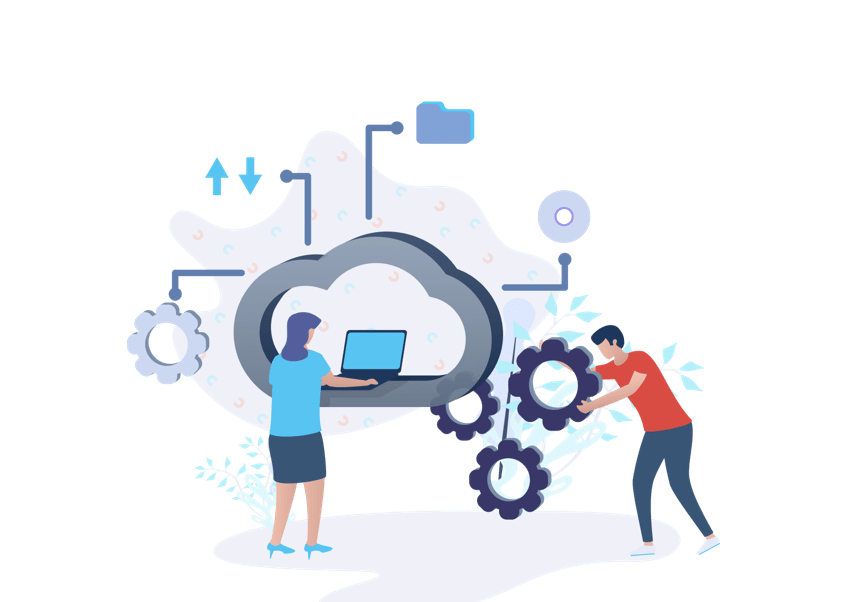
Why is OpenBOM different?
OpenBOM allows you to export all of your data, such as catalogs, BOMs, orders and purchase orders in various formats that are compatible with most systems.
You also have the ability to export various revisions of a BOM and selected information, such as change reports.
OpenBOM provides a variety of export options for the user. For instance, you can choose between multiple export options such as the selection of properties, filters, and structures. You also have the ability to export tables in multiple formats (csv, xls, pdf, zip). With OpenBOM, you can define the scope of the export, export only data or combine exports into a ZIP file, which includes BOMs and item attachments.
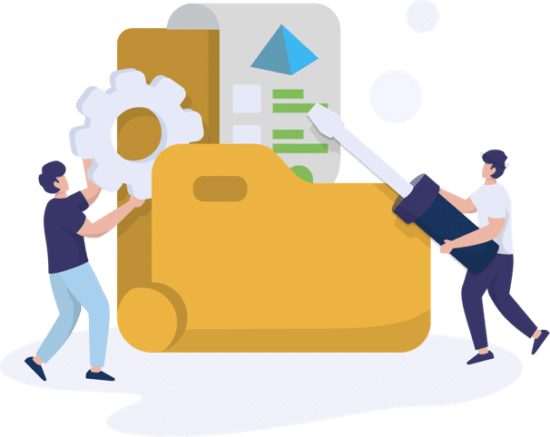
How does it work?
With OpenBOM, it is straightforward to export any of your data, such as BOMs, catalogs, orders, purchase orders, etc. To export data, navigate to the page of the data you would like to export, such as a specific catalog, BOM, etc., and then click on the relevant export icon that is situated at the top-right of the screen.
A pop-up window will now appear prompting you to select any properties you wish to export such as “Part Number”, “Thumbnail Image”, and “Total Cost”, to name a few. Alternatively, you can use the toggle slider to select all of the properties.
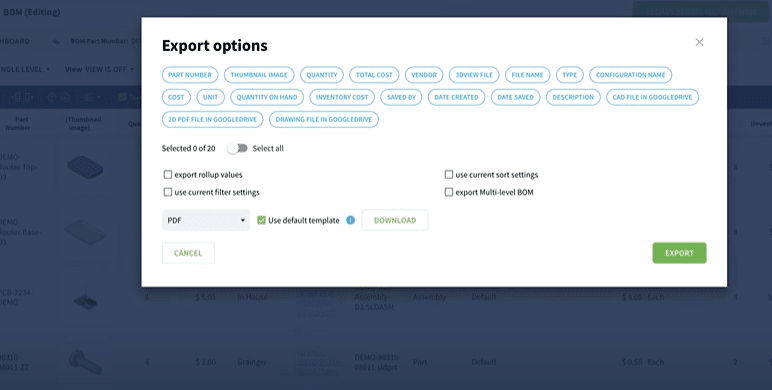
There are also some additional options that you can select, however, these will vary depending on what you are trying to export.
The final step is to decide what format you want to export the data in. OpenBOM currently supports “Excel”, “CSV”, and “PDF” file formats. Simply select one of these formats from the drop-down list and then click the “Export” button to download the file to your device. Select [x] zip option if you want to create a zip file with all attachments.
To learn more, check out the detailed exporting data documentation in OpenBOM’s training library.