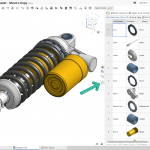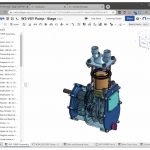A fully integrated PLM solution for Onshape
OpenBOM for Onshape is a cloud-native integrated solution that connects directly to your Onshape CAD data, enabling seamless creation and management of Bills of Materials (BOMs), Items, and product data. With a single click, you can extract structured data from your Onshape assemblies and drawings, manage revisions, collaborate in real-time with your team or suppliers, and streamline procurement and planning—all without leaving your browser. OpenBOM brings full digital thread and PLM capabilities to Onshape users in a modern, flexible, and scalable way.
Main features:
✅ OpenBOM for Onshape – Integrated Application
Nothing to install – runs entirely in the browser.
🔧 CAD-Integrated BOM & Catalog Creation
Create BOMs and Catalogs directly from Onshape Assemblies and Part Studios
Generate Planning BOMs and Purchase Orders with a single click
Easily include and manage non-modeled items like glue, tape, packaging, etc.
🔄 Bi-Directional Data Sync
100% bi-directional property values between OpenBOM and Onshape
Push changes from OpenBOM back to Onshape Parts and Assemblies
Onshape Release process support (automatic BOM creation)
Control exactly which properties are sent to OpenBOM
📄 Automated File Derivatives
Automatically generate and attach links to:
PDFs of Onshape Drawings
STEP, DWG, DXF files
Include direct links in the BOM for traceability and collaboration
🧩 Flexible BOM Editing & Extension
Add Rows and Columns on-the-fly to customize BOMs
Exclude unwanted properties for clarity
Roll up Costs, Mass, Quantity, and other properties from sub-assemblies
🏷️ Vendor & Procurement Tools
Create Vendor Lists and assign suppliers to specific items
Manage preferred vendors, costs, lead times
Generate Purchase Orders directly from Planning BOMs
🖨️ Drawing Integration
Embed your OpenBOM directly on an Onshape Drawing
Link to OpenBOM for PTC Onshape User Guide
If you have questions, please contact OpenBOM support (support at openbom dot com)
Watch videos how to use OpenBOM For Onshape
Copyright OpenBOM (TM) 2020. Onshape is a registered trademark of PTC Onshape