What is it?
Product development and manufacturing processes do not occur in a vacuum. Collaboration is fundamental between team members, suppliers, contractors, and other engineers. OpenBOM allows you to easily share information with members of your team using various methods, sometimes automatically with user-defined viewing filters or even manually from inside BOMs and catalogs.
Why do you need it?
Team collaboration is essential in all companies in the manufacturing industry as it allows people to work together in various ways, such as sharing data between engineering, purchasing, manufacturing, and customer service departments.
Teamwork saves time. If everyone can simultaneously collaborate on documents and projects, it means that there is no need to manually transfer copies of documents via email – everything can be easily accessed in one, central place.
It is very important to get automatic, seamless access to data in real-time. This enables everyone to receive instant access to information at any time and from anywhere.
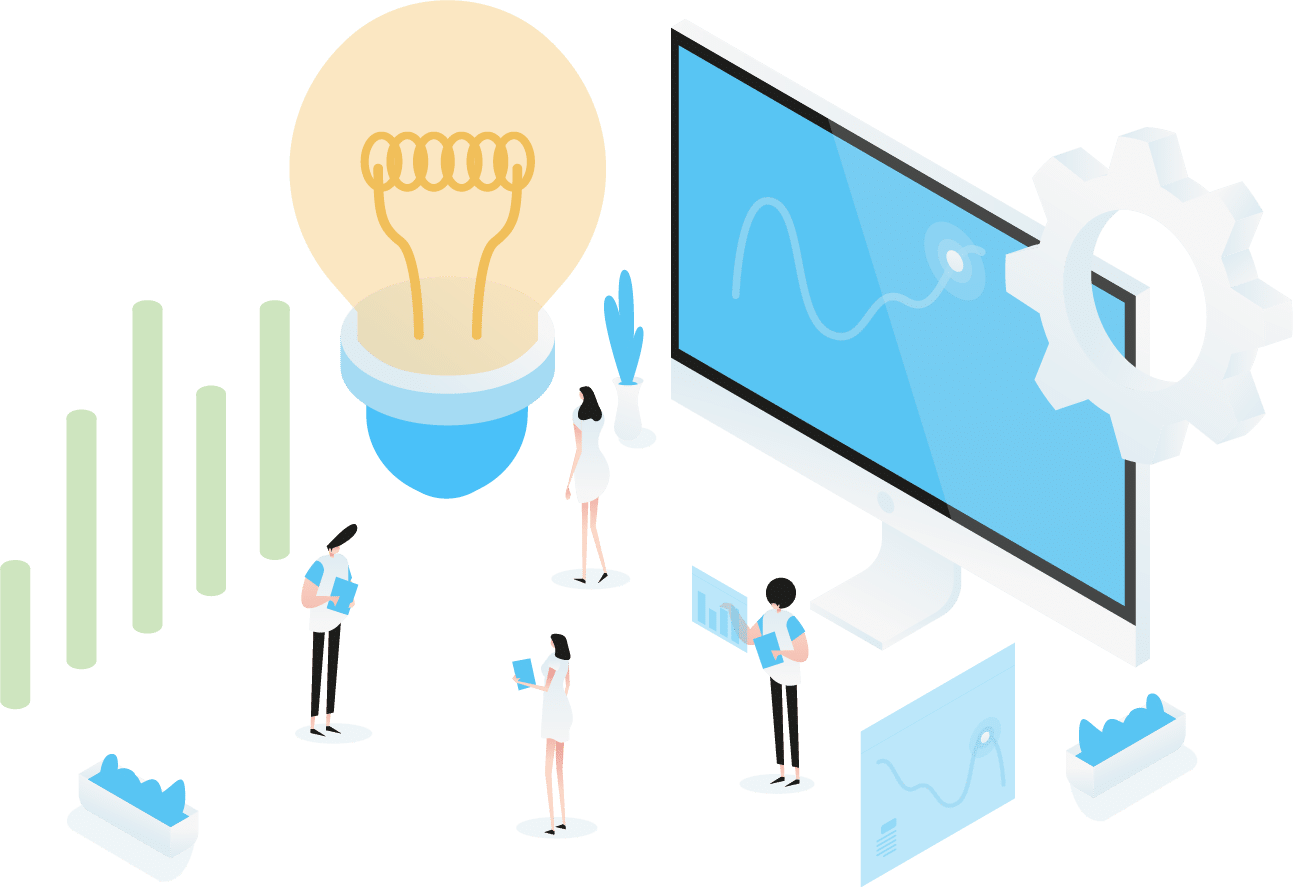
Why is OpenBOM different?
OpenBOM multi-tenant data architecture makes a real difference when it comes to teamwork. With this design, you no longer need to export data from one database to another, as you ordinarily would in legacy systems designed for individual companies.
With OpenBOM, all data is updated in real-time meaning that data sharing is powerful, instant, and simple. It also allows for simultaneous editing. This means that nobody has any reason to download, edit, and re-upload any documents since everyone can collaborate simultaneously. Therefore, there is a lower margin of error, while data is more accurate and up to date.
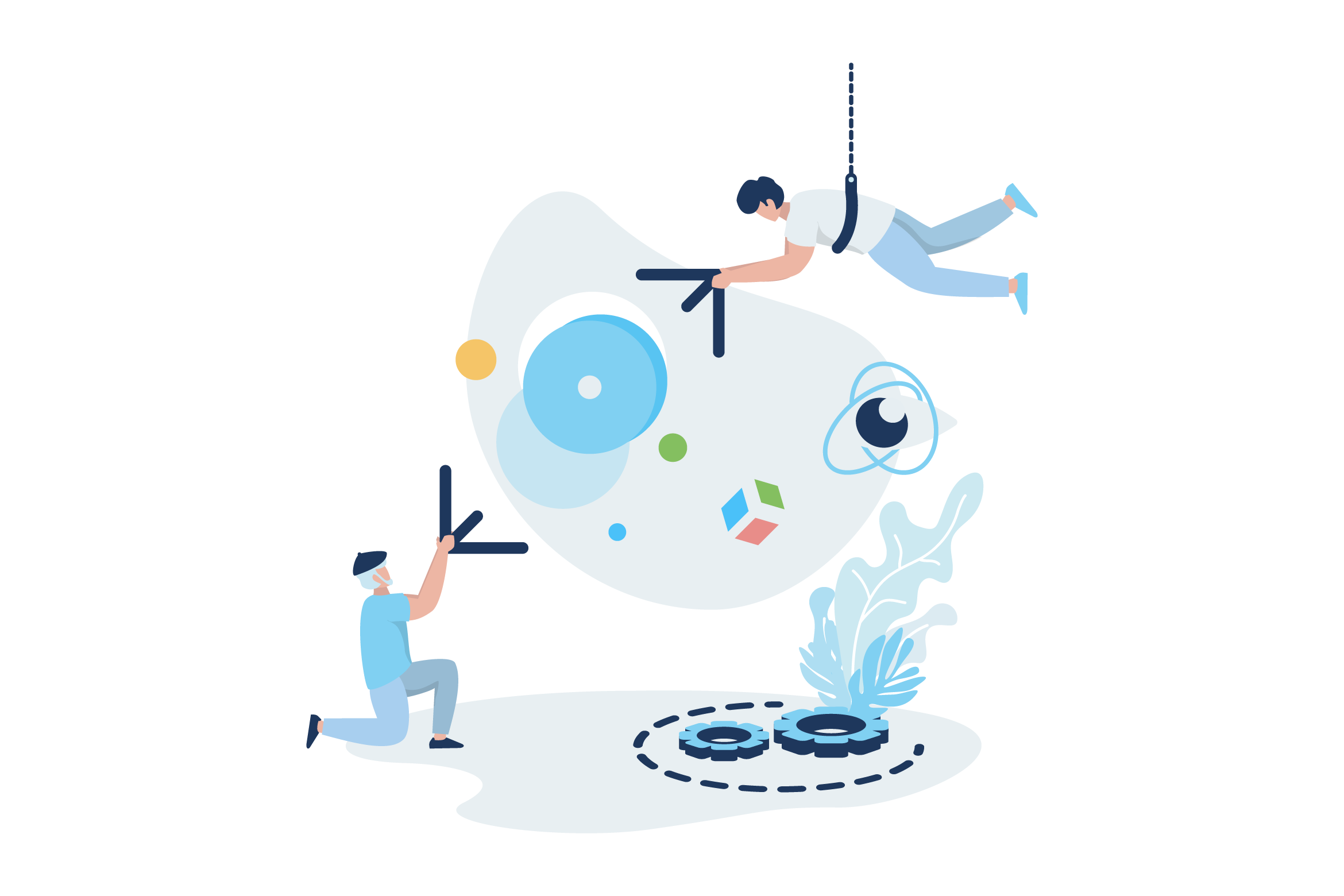
Although it is very simple to share data with OpenBOM, data is only shared within the confines of your chosen level of access. You can decide what level of access each user should have based on their role.
For example, you can make sure that external contractors only have “Read” permissions so that they aren’t able to edit any of your company data. However, you can give the more senior members of your team higher-level access so that they can edit any necessary information without needing to request your permission each time.
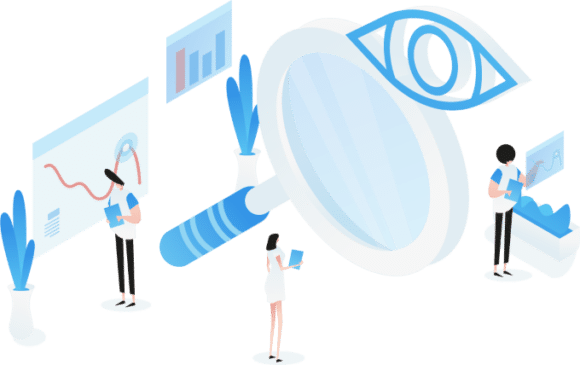
How does it work?
There are multiple ways to collaborate with your team and external contractors from within the OpenBOM platform. Automatic team sharing rules are what make data sharing so easy. As you can see in the picture below, team views allow specific people (roles) to view only the amount of data that is necessary for their role.
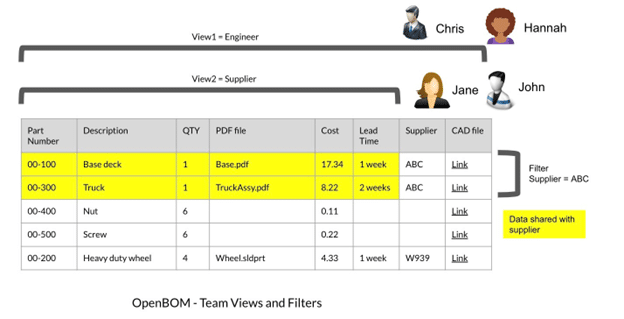
One option is to share data manually from within a BOM or catalog. To do this, you simply have to navigate to the catalog or BOM that you wish to share and click on the share icon, which is located at the top-right of the screen. From here, you can share data with other users by entering their email addresses. You can also decide the type of permissions you wish to give the user(s). For instance, the “Read Only”, “Edit”, or “By View” permissions.
There’s also an automized way to share data with your team. Opting for automation will save you both time and effort, and it will keep everyone on the same page for BOMs, catalogs, team folders, templates, etc. Team data is owned by the entire team (rather than an individual user) and you do not have to manually share every single BOM or catalog since it is done for you, automatically.
